Audio to text converters make it easy to turn voice notes, interviews, podcasts, and meetings into text.
As a designer, I know how important it is to catch client feedback and creative talks. This way, I can avoid long manual typing.
Today’s best converters use smart AI and speech tools. They give quick and accurate results even with noise or many speakers around. You can use a web app or a mobile tool to easily change recordings into text for emails or documents. Many of these tools offer free minutes for transcription. They also support formats like MP3 and WAV. You can upload files from Google Drive or record directly with your microphone.
Some have features for live transcription and work with platforms like Zoom or YouTube. The right converter can save you time and improve your workflow. Plus, you don’t need a credit card to start using the best free options available.
What Is An Audio To Text Converter?

An audio to text converter is a special tool. It can be software or a web app.
This tool changes spoken words in audio files into written text. It does this through automated transcription. These tools use smart speech recognition to analyze audio recordings. They then make text transcripts that can be easily edited, searched, and shared.
Modern audio transcription tools use artificial intelligence. This helps improve accuracy and recognize different speakers. They can also deal with background noise well. There are many options available. Some are free and have basic features.
Others are premium and offer high accuracy plus more features like translation. The best free audio to text converters usually have limits on minutes for transcription before they need payment.
However, they can still work well for occasional use. Professional tools provide stronger features for content creators, researchers, and businesses that need regular transcription services.
How Audio To Text Conversion Works?

Audio-to-text conversion uses voice tech and AI to change spoken words into text.
The process starts when you upload an audio file. The system then breaks the file into smaller parts to study the sound patterns. AI transcription checks these patterns against many speech samples. It identifies phonemes, which are tiny sound units.
Then, it uses math models to guess the spoken words. Some advanced systems can tell different speakers apart. They can also remove background noise for better clarity. This tech is quickly improving and can reach up to 98% accuracy with clear audio.
However, accuracy may drop with low quality audio or strong accents, as well as hard words.
Top 10 Best Audio to Text Converters
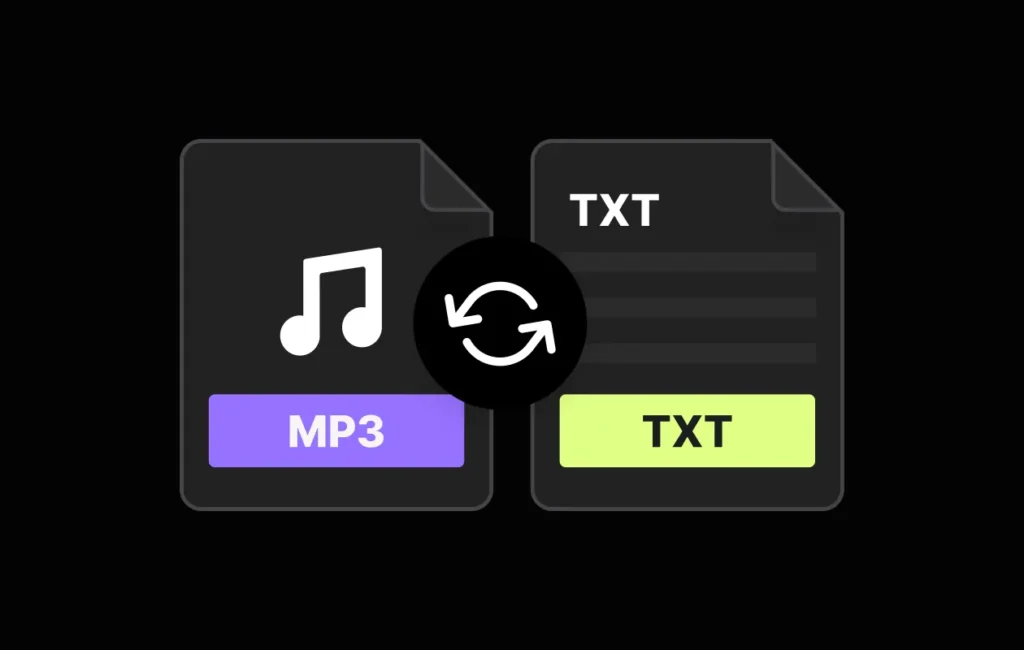
Audio-to-text converters help users by making transcription easier and faster. They provide high accuracy for recordings and use advanced AI features.
Here are some of the best options available:
Sonix

Sonix stands out as a powerful audio transcription tool that specializes in delivering high accuracy across multiple languages. This web app processes audio files quickly and supports automated translation features, making it ideal for international projects.
Sonix offers robust editing capabilities within its interface, allowing you to refine transcripts without switching platforms. The platform supports numerous file formats, including MP3, WAV, and various video files.
Sonix integrates well with other tools like Google Drive and offers team collaboration features that make it suitable for professional environments where multiple people need access to the same transcripts.
Notta
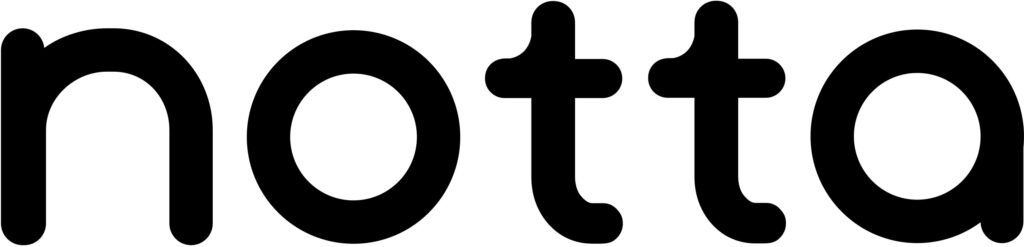
Notta is an AI-powered transcription tool that delivers impressive accuracy, even with technically dense terms.
The platform supports 58 transcription languages and offers bilingual transcription in 11 languages, making it versatile for global users. Notta integrates with popular calendar and video conferencing software, simplifying the workflow for business users.
This transcription service automatically identifies different speakers and adds timestamps, creating well-organized transcripts.
Notta’s AI features automatically highlight key points and generate summaries of meetings, saving users significant time when reviewing content. The platform supports multiple audio and video file formats such as WAV, MP3, AVI, MP4, and MOV.
Descript
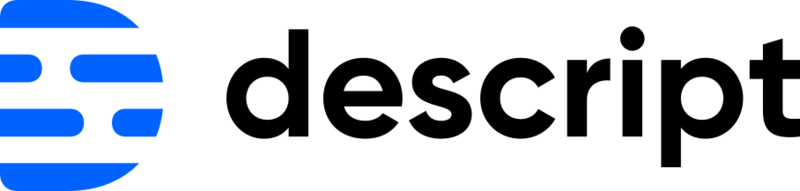
Descript takes a unique approach by combining audio transcription with audio/video editing capabilities.
This all-in-one platform allows you to edit your audio by editing the text transcript, making it particularly valuable for podcast creators and video editors. The text transcription tool offers impressive accuracy and an intuitive interface.
With Descript, you can remove filler words automatically, collaborate with team members, and export in various formats.
The platform uses AI transcription to convert audio to text quickly while maintaining high accuracy levels, even with challenging audio recordings containing multiple speakers.
Maestra

Maestra.ai delivers fast AI transcription with support for over 80 languages including German, English, Spanish, Italian, and Portuguese.
The platform features a built-in text editor for making quick corrections and supports various audio formats such as MP3, AAC, FLAC, M4A, and WAV. Users appreciate Maestra for its simple interface and custom dictionary feature, which allows you to add technical terms for improved accuracy.
The platform enables export in multiple formats, including Word (DOCX), PDF, TXT, SRT, and VTT, making it versatile for different use cases. Maestra offers a free trial with premium subscriptions starting at $5 per month.
Canva’s Transcribe Audio

Canva has expanded beyond design to offer audio transcription capabilities within its platform.
This integration makes it particularly useful for designers who already use Canva in their workflow. The transcribe audio feature allows you to convert spoken content directly within your design projects, streamlining the process of creating visual content with accompanying text.
The tool supports multiple languages and provides reasonable accuracy for clear recordings. While not as feature-rich as dedicated transcription services, Canva’s solution offers convenience for those already working within the Canva ecosystem.
Otter.ai
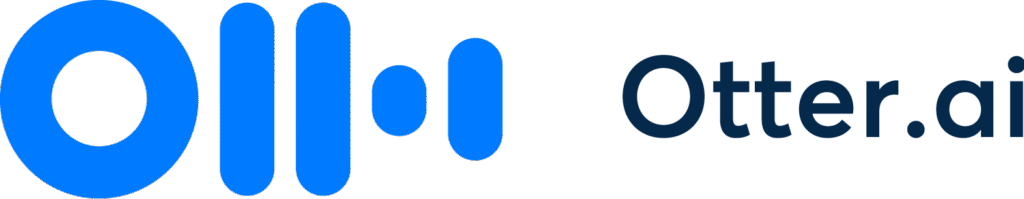
Otter.ai specializes in real-time transcription, making it excellent for meetings, interviews, and lectures. The platform offers live transcription during Zoom meetings and can identify different speakers automatically.
Otter’s mobile app allows you to record and transcribe on the go, syncing across devices for a seamless workflow.
The service provides AI-generated summaries, highlights, and automated action item extraction, saving users significant time after meetings. Otter also offers strong search capabilities, allowing you to find specific moments in long recordings quickly.
The platform’s voice recognition technology continues to improve, delivering increasingly accurate results.
Happy Scribe

Happy Scribe offers both automated AI transcription and human transcription services, giving users flexibility based on their accuracy needs.
The platform supports 45+ formats and converts audio recordings to text with impressive speed. Users can import files from Google Drive, YouTube, Dropbox, and other sources. This transcription tool provides approximately 85% accuracy compared to other apps and allows users to get transcripts of podcasts and class lectures.
Happy Scribe enables export in various formats including plain text, Microsoft Word, PDF, and subtitle formats like SRT. The basic plan starts at $18 per month and is designed for individual users.
Amberscript

Amberscript combines automated transcription with human editing options for maximum accuracy.
The platform is particularly popular in Europe and offers strong support for European languages. Amberscript provides specialized services for subtitling and captioning, making it valuable for video content creators.
The platform features an intuitive text editor for refining transcripts and supports multiple export formats including subtitles. Amberscript integrates well with video platforms and offers enterprise solutions for organizations with high-volume transcription needs.
Rev

Rev offers both automated transcription and human transcription services, with the latter providing exceptional accuracy for critical content.
The platform is known for its quick turnaround times and straightforward pricing model. Rev’s automated service provides good accuracy for clear recordings, while the human service delivers near-perfect results.
The platform includes an editor for making corrections and supports various audio and video files. Rev also offers additional services like captioning, subtitling, and translation, making it a comprehensive solution for content creators and businesses.
Scribie

Scribie differentiates itself by offering tiered transcription services based on accuracy needs and budget constraints.
The platform provides both automated AI transcription and various levels of human transcription services. Scribie’s automated option delivers quick results at a lower cost, while its human services offer exceptional accuracy with longer turnaround times.
The service includes a built-in editor for corrections and supports multiple file formats. Scribie is particularly useful for researchers and academics who need verbatim transcripts with high precision.
Key Features To Look For In Audio To Text Converters
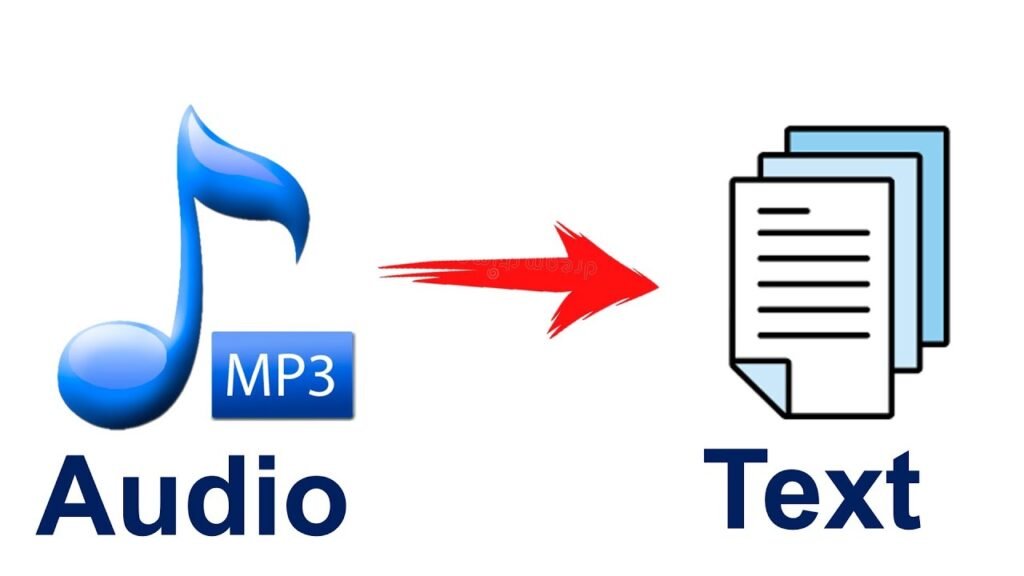
Accuracy and Language Support
Accuracy is very important when picking an audio-to-text converter.
The best tools can reach 95-99% accuracy with clear audio. It is good to test each option with your own recordings to see how well they work. You should also look for services that can understand specific terms, accents, and different ways of speaking.
Language support can be different; top converters like Notta can handle up to 58 languages.
This includes English, German, Spanish, French, and Hindi. If you use many languages, make sure your tool keeps good accuracy in all the languages you need.
File Format Compatibility
Good audio to text tools work with many file types. They can change recordings from formats like MP3, WAV, and M4A. They also support FLAC and video files such as MP4, MOV, and AVI.
This means you do not have to change the files first. It is useful to see if the tool can take files directly from places like YouTube or Google Drive. This helps make your work faster. Some tools also let you record live in their apps for quick text changes.
Editing Capabilities
Strong editing tools help make transcripts better. Important features include editing text, knowing who speaks, adjusting time stamps, and fixing repeated words. Good interfaces show possible mistakes for fast checking.
Advanced editors have search and replace tools. They also have custom lists for special words and work with spelling and grammar checkers. These features can save a lot of time when improving a transcript, especially for long recordings.
Translation Features
Translation features improve your transcripts for audiences around the world. Top services give built-in translation between many languages. This lets you write in one language and get results in another. This is very helpful for creators and researchers who work globally.
The quality of automated translation can be different. It is smart to test this feature with sample text before using it for important tasks. Some services also provide human translation for better accuracy when needed.
Export Options
Versatile export choices make it easy to use transcripts in your work. You should pick converters that support formats like plain text, RTF, DOCX, PDF, and subtitles like SRT and VTT. The option to export with or without timestamps is important.
It also allows for speaker tags and paragraph breaks. This feature offers much-needed flexibility.
Some advanced services allow direct use with content management systems. They also work with video editors and teamwork tools. This saves time by removing the need for manual copying and formatting steps.
Benefits Of Using Audio To Text Converters
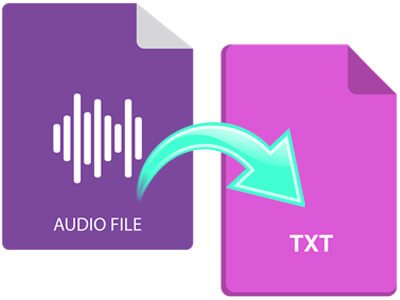
Time and Effort Savings
Transcribing one hour of clear audio by hand takes a skilled worker 4 to 5 hours. AI tools can do this in just minutes. This saves more than 95% of the time. With this ease, you can focus on understanding the content instead of typing it out.
The best tools also lessen mental effort by taking care of the hard parts of transcription. This helps you get more done with other tasks. For workers who deal with audio often, these time savings lead to big cost cuts.
Improved Content Accessibility
Text transcripts help make audio content easier to access. They are useful for people who cannot hear well. This feature helps you reach a larger audience. It also ensures you follow rules about accessibility.
Transcripts allow people to enjoy content in quiet places. Users can read in libraries, on public transport, or in quiet offices. They do not need to wear headphones. This flexibility improves how people engage with the content.
SEO Enhancement
Search engines cannot read audio content directly. However, they can read text transcripts.
Converting audio to text helps your content get found. This may increase organic traffic to your site. Transcripts filled with keywords can improve search rankings. They also allow for better internal links and anchor text use, which boosts SEO value.
Plus, longer user engagement with both audio and text shows quality to search engines. This helps improve your overall site ranking.
Content Repurposing Opportunities
Transcripts are very important for making different types of content. You can use one transcript to make blog posts. It can help create social media posts, email newsletters, ebooks, and course materials.
This way, you get the most from your original recording. Transcripts also allow for quick changes and updates. Editing text is faster than re-recording audio. This makes it easy to adjust your message or include new ideas.
Search and Organization Benefits
Text transcripts help you find audio content easily. They let you locate specific facts without listening to every recording. This is very helpful for reference works, interviews, and research where exact details matter. Transcripts also make it easier to organize content. You can use tags and categories to improve how you manage large audio files. This makes your audio collection more valuable over time.
How To Convert Audio To Text: Step-By-Step Guide
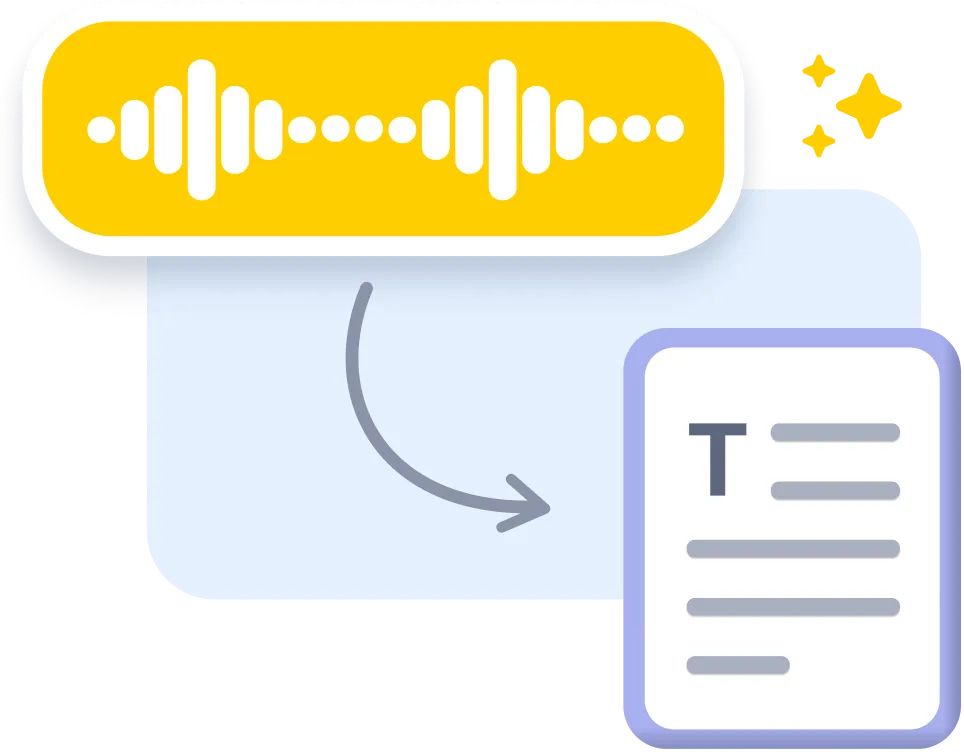
Converting audio to text is easy if you follow some simple steps.
Uploading Your Audio File
Start by picking a transcription service. You may need to create an account. Services like Notta make it easy. You can upload your audio file by clicking ‘Select File.’ You can also drag and drop the file. Make sure your file is in a supported format.
These formats include MP3, WAV, M4A, or video files like MP4. Your audio should have clear sound with little background noise. Look for any size limits before uploading. Many tools let you import files directly from cloud storage like Google Drive or from sites like YouTube.
Selecting Language and Settings
Choose the main language for your recording from the options given. Some services, like Notta, support many languages. Pick the one that fits best. If your audio has more than one language, check if it can handle bilingual notes.
Set up features like speaker identification to tell voices apart. Some services allow you to add special industry terms or upload a custom word list. This can improve accuracy for specific words. Change quality settings based on your needs and budget.
Processing and Transcription
After you upload your audio file and set the options, you can start the transcription. The system will use AI and speech tools to change speech into text. The time it takes to process depends on how long the recording is and which service you use.
However, most tools work faster than real-time speaking. Some services give updates as it works.
When done, tools like Notta will send the results to your email. They may also show them in your account dashboard. Check the first version of the text for quality before making changes.
Editing and Correcting The Transcript
Check the transcript for mistakes. Most transcription tools have built-in editors. These editors show issues for easy fixing. Pay close attention to tricky words, names, and numbers. They often have more mistakes. Use the search tool in the editor to find and fix repeated errors.
Take advantage of features like changing playback speed and synchronized audio/text highlighting. You can also use keyboard shortcuts to make editing easier. For long transcripts, split the work into smaller parts. This helps with accuracy and focus.
Exporting In Your Preferred Format
After you finish your transcript, export it in the format you want. Most services let you choose from plain text, Word files, PDFs, and subtitle types like SRT for videos. Pick the format that works best for you.
You can change export settings to add timestamps, speaker names, or breaks between paragraphs if needed. Some services also let you export directly to Google Docs or video editing apps. Save a copy in your account or download it for safety.
Common Use Cases For Audio to Text Converters

Podcasts and Interviews
Podcast makers use audio transcription to help those who can’t hear well. It also helps with SEO. Transcripts let listeners find specific details easily. They provide good reference material too. Turning transcripts into new content adds value to the original recording.
For news writers and researchers, transcribing interviews saves a lot of time. It gives clear records for quotes and study. The search feature of transcripts makes it easy to analyze themes. It also helps find key statements fast, acting as a backup for important interviews.
Meetings and Lectures
Meeting transcription helps to record talks, choices, and tasks. This is done without the need for manual notes. It lets people take part fully while keeping a record. The transcripts can be searched easily. This makes it simpler to follow up on certain points.
Lecture transcription gives students study materials. These help with audio or video recordings. They also make learning easier for those who have hearing issues or are not fluent in the language. Searchable transcripts allow for focused review of ideas or sections.
Content Creation
Content creators use transcription to change spoken thoughts into written words. This process is often quicker than writing from scratch.
This is especially true for those who speak more easily than they write. Transcripts act as a base for articles, blogs, and books. Video creators also use transcription for subtitles and captions. This makes their content easier to access and helps keep viewers engaged.
Furthermore, transcripts help in making video descriptions, show notes, and extra articles. These additions improve SEO. They allow viewers to look at content before watching the full videos.
Research and Education
Researchers use transcription to write down interviews, focus groups, and field notes. These written records are key for studying ideas. They also act as main sources for research.
Digital transcripts make it easier to sort themes and analyze data. Teachers depend on transcription to make learning materials easy for all students. This allows lessons to be changed into different languages. It also helps students go over material at their own speed.
Accessibility Compliance
Organizations use typing services to follow rules for access. These rules help people with hearing issues. This makes sure they can get information easily. Following these rules lowers the chances of legal problems. It also helps to reach more people.
Media firms create closed captions for their videos. This meets both legal needs and viewer likes.
Many people choose to watch with captions, no matter their hearing ability. Transcripts give another choice for those with slow internet. Some prefer reading text instead of streaming video.
FAQ’s:
What is Audio Transcription?
Audio transcription is the process of converting spoken words from an audio recording into written text. This applies to various audio sources like interviews, lectures, podcasts, and meetings, and can be performed manually by transcriptionists or automatically using speech recognition technology.
How Do I Convert Audio To Text Online?
To convert audio to text online, open a web browser and access an audio to text converter like Notta or Media.io. Upload your audio file, select the transcription language, and initiate the transcription process. Some services may require an email address to receive your transcript. Within minutes, you’ll receive your text transcription that can be downloaded or edited online.
Can I Convert Audio To text For Free?
Yes, you can convert audio to text for free using services like Media.io, Restream, or the free tier of Notta.
However, free services typically have limitations such as restricted transcription minutes, limited features, or watermarks. Notta’s free tier, for example, only transcribes the first three minutes of a conversation, while other services might offer 5-10 minutes of free transcription monthly.
How Do I Transcribe Audio To Text Automatically For Free?
To transcribe audio to text automatically for free, visit an online transcriber like Media.io or Restream. Upload your audio file from your local storage, select the language and settings, and start the automatic transcription process. Once complete, you can preview the text and export it in formats like TXT or SRT. Free services typically limit the duration or number of transcriptions you can perform.
What File Formats Are Supported For Audio To Text Conversion?
Audio to text converters support numerous file formats. Common audio formats include MP3, WAV, M4A, FLAC, AAC, AIFF, and OGG. Many services also accept video files like MP4, MOV, AVI, WMV, and RMVB.
Top converters like Notta support a wide range of formats, including WAV, MP3, M4A, AVI, RMVB, FLV, MP4, and MOV.
How Long Does It Take To Transcribe An Hour-Long Audio Manually?
Manually transcribing an hour-long audio recording typically takes 4-5 hours for an experienced transcriptionist.
This ratio varies based on audio quality, number of speakers, speech clarity, and technical terminology. In contrast, AI transcription tools can complete the same task in minutes, representing a significant time savings.
What’s The Difference Between Automatic and Manual Transcription?
Automatic transcription uses AI and speech tools. It changes audio to text without needing people. This method is quick and cheaper. However, it can have accuracy problems. These issues arise with bad audio quality or strong accents.
Manual transcription is done by people. Human workers listen to the audio and write down what they hear. This method gives better accuracy. It also handles many speakers and tricky words well. But, it costs much more and takes longer to finish.
How Accurate Are Audio To Text Converters?
The accuracy of audio to text converters typically ranges from 80% to 99%, depending on audio quality, speech clarity, and the sophistication of the AI system. Premium services like Notta can deliver up to 98.86% accuracy for high-quality audio recordings.
Factors affecting accuracy include background noise, accents, technical terminology, and speaker overlap.
What Languages Are Supported By Audio To Text Converters?
Modern audio to text converters support numerous languages. Notta supports 58 transcription languages including English, German, Spanish, French, Hindi, and many more. Restream supports 15 languages including Dutch, English, French, German, Hindi, Indonesian, Italian, Japanese, Korean, Mandarin, Portuguese, Spanish, Swedish, Turkish and Ukrainian. Maestra.ai offers transcription in over 80 languages.
Can ChatGPT Transcribe Audio?
Currently, ChatGPT itself cannot directly transcribe audio files. ChatGPT is a text-based AI that processes and generates text content but lacks native audio processing capabilities.
For audio transcription, you need to use dedicated audio to text converters like the ones covered in this article. However, ChatGPT can help analyze, summarize, or refine transcripts after they’ve been created using a transcription tool.
Can I Edit My Transcript After Conversion?
Yes, most audio to text converters provide editing capabilities within their platforms. After transcription, you can correct any inaccuracies, add speaker labels, adjust timestamps, and format the text as needed.
Advanced editors include features like search and replace, custom dictionaries, and collaborative editing. Once edited, you can export the final transcript in your preferred format for further use.
Conclusion
The best audio to text converters change how we use spoken content. They make transcription easy, cheap, and very accurate. There are free tools with basic features. There are also full platforms with advanced AI tools. The market today has options for every need and budget.
When choosing the right tool, think about what features you need most. This includes accuracy levels, language support, editing tools, and how well it works with your current tools. Try out different options with your usual audio to find the best fit for your needs.
As AI keeps improving, we can expect better accuracy and more language choices from these tools. Whether you are transcribing meetings or making content easier to access, these helpful tools will save time. They will also help spread your voice-based content further.
