Canva has become the go-to design platform for individuals, small businesses, and large organizations alike. But with both a robust free version and a feature-packed paid plan often called the Canva Pro plan or Canva for Work, the question arises: which is right for you?
In this comprehensive guide at Designers Choice, we’ll break down every aspect of Canva for Work vs Free, helping you make an informed decision for your design needs in 2025.
What is Canva For Work? (Canva Pro) – Features and Overview

Canva for Work, now widely known as Canva Pro, is the paid version upgrade designed for professionals, businesses, and power users who may consider using credit cards for a Canva Pro subscription. It unlocks a suite of advanced features that streamline workflows, enhance branding, and unleash creative potential.
Key features exclusive to Canva for Work include:
- Access to over 100 million premium photos, videos, graphics, and graphic elements, and audio tracks files.
- 4.5+ million templates, including unlimited premium templates.
- Advanced AI tools: Magic Write, Magic Animate, Magic Eraser, Magic Expand, Magic Morph, and more.
- Brand Kit management – create up to 1,000 brand kits with custom fonts, colors, and logos, and schedule social media content effectively.
- 1TB of cloud storage for visual assets and designs.
- Background remover, Magic Resize, and other time-saving design tools.
- Social media graphics scheduling and content planner.
- Priority customer support (24-hour response).
What Do You Get With Canva Free? Features and Limitations

Free version of canva is impressively generous as a graphic design tool, making it ideal for casual users, students, and small businesses just starting out, as it provides free access to a wide range of features & marketing materials.
Features of Canva Free:
- Over 2 million free templates and 3 million+ stock photos, videos, and graphics.
- 100+ design types (social media, presentations, posters, and more).
- 5GB of cloud storage.
- Unlimited folders for organizing your designs.
- Basic AI features (limited usage of Magic Write and text-to-image tools).
- Export in various file formats.
- Team Members collaboration and commenting.
Limitations of Canva Free:
- Only 1 brand kit and no option to upload custom fonts.
- Limited access to premium templates and stock content.
- No background remover, Magic Resize, or advanced AI tools.
- 5GB storage cap may be restrictive for heavy users.
- Slower customer support (up to 1 week for response).
- No social media scheduling or advanced content planner.
Canva For Work Vs Free: Side-By-Side Feature Comparison
| Feature | Canva Free | Canva for Work (Pro) |
|---|---|---|
| Cost | Free | $12–$15/month |
| Templates | 2M+ | 4.5M+ (unlimited premium) |
| Stock Content & Design Elements | 3M+ | 100M+ |
| Brand Kits | 1 | 1,000 |
| Cloud Storage | 5GB | 1TB |
| Background Remover | No | Yes |
| Magic Resize | No | Yes |
| Advanced AI Tools | Limited | Full access |
| Custom Fonts | No | Yes |
| Social Scheduling | No | Yes |
| Customer Support | 1 week response | 24-hour response |
| Export Options | Basic | Advanced |
| Team Collaboration | Basic | Enhanced |
Canva For Work Vs Free: Templates, Images, and Design Resources

One of the biggest differences between Canva Free and Canva for Work is access to a huge range of additional stock photos and creative assets.
- Canva Free: Over 2 million templates and 3 million+ stock photos, graphics, and videos. Enough for basic projects, but you’ll often encounter “Pro” assets locked behind a paywall.
- Canva for Work: Unlocks 4.5 million+ templates and 100 million+ premium stock images, graphics, videos, and audio. This vast library means you’ll rarely run into creative roadblocks.
Advanced Tools in Canva For Work: AI, Magic Studio, and More
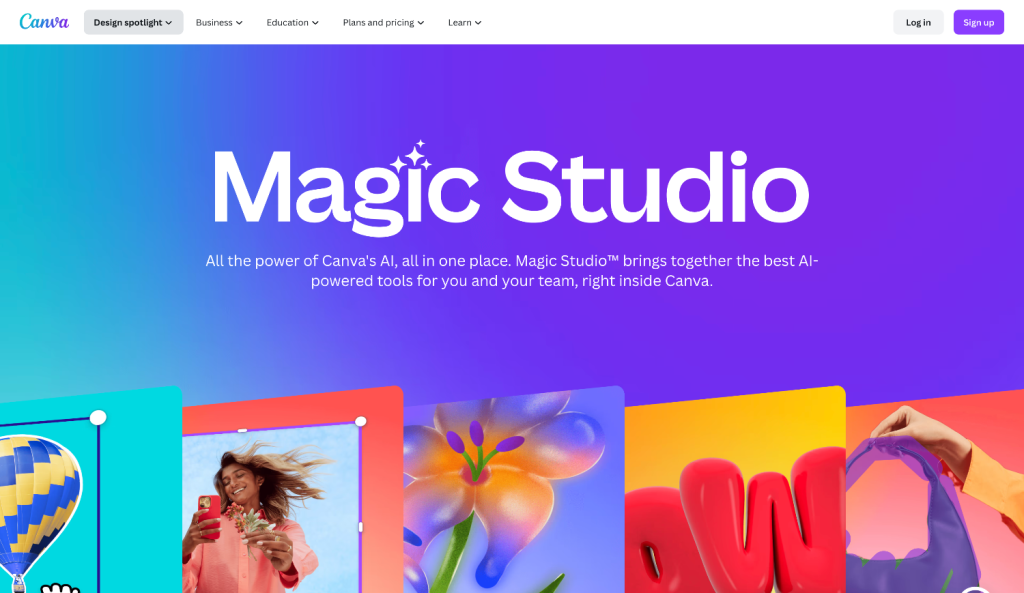
Canva for Work is packed with advanced, AI-powered tools designed to save time and supercharge creativity:
- Magic Write: AI copywriting assistant (500 uses/month on Pro vs. 50 total on Free).
- Magic Animate, Magic Eraser, Magic Expand, Magic Morph: Instantly animate, edit, or enhance your designs for different platforms, allowing you to repurpose existing designs with a click.
- Background Remover: Remove backgrounds from images in seconds.
- Magic Resize tool: Instantly adapt designs to different formats or social platforms using the Magic Resize tool.
- Social Content Planner: Schedule posts directly from Canva to multiple platforms.
- Brand Kit Management: Store logos, fonts, and color palettes for consistent branding.
These tools are either unavailable or extremely limited in the free plan.
Branding and Collaboration: Canva For Work Vs Free

Branding:
- Canva Free allows for just one brand kit (logo, colors, brand color palettes, fonts), which is restrictive for businesses managing multiple brands or campaigns.
- Canva for Work supports up to 1,000 brand kits, custom fonts, and advanced brand controls, making it ideal for agencies and businesses.
Collaboration:
- Both plans allow basic team collaboration, commenting, and sharing.
- Canva for Work adds advanced team management, approval workflows, and centralized asset management, essential for larger teams and agencies.
Canva For Work Vs Free: Storage Limits and Export Options
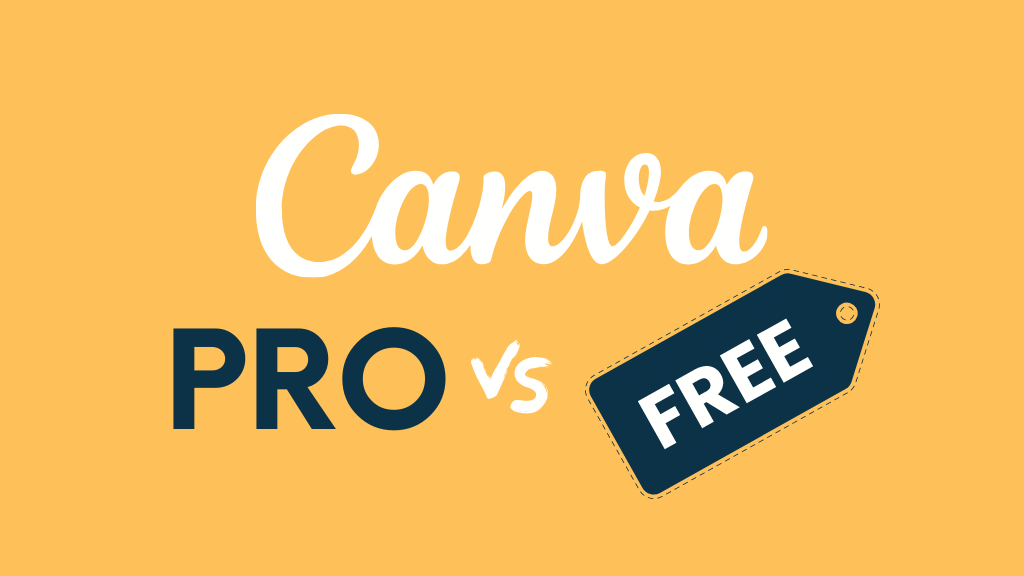
- Canva Free: 5GB cloud storage, suitable for light users.
- Canva for Work: 1TB storage, accommodating heavy users and teams.
- Export Options: Pro users enjoy more export formats, higher quality downloads, and advanced options like transparent backgrounds and animated exports.
Canva For Work Vs Free: Pricing and Value
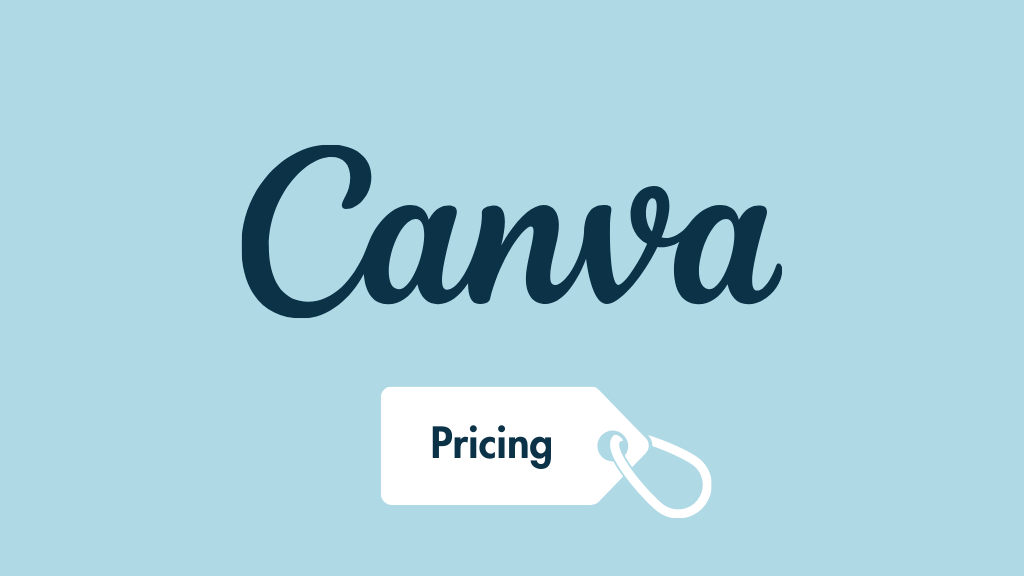
- Canva Free: Always free, with no hidden costs.
- Canva for Work (Pro): $12–$15/month for individuals, or $110–$120/year (annual plan saves a bunch of money).
- Free Trial: Canva Pro offers a 30-day free trial for new users.
- Special Plans: Canva for Education and Canva for Nonprofits offer Pro features for free to eligible users.
Canva For Work Vs Free: Real-World Use Cases

Who should use Canva Free?
- Students, hobbyists, and individuals with basic design needs.
- Small businesses are starting out with limited budgets.
- Anyone who needs occasional, simple graphics for social media or presentations.
Who should upgrade to Canva for Work?
- Businesses and professionals who need premium content, branding, and advanced tools.
- Agencies managing multiple brands or clients.
- Teams are collaborating on large volumes of design work.
- Social media managers need content scheduling and automation.
FAQ’s:
Is Canva For Work Worth it For Small Businesses?
Yes, if you need consistent branding, premium content, and workflow automation, the Pro plan pays for itself quickly.
Can I Try Canva For Work Before Paying?
Absolutely – there’s a 30-day free trial for Canva Pro.
What Happens If I Cancel Canva For Work?
You’ll retain access to Pro features until the end of your billing cycle, after which your account reverts to the Free plan.
Does Canva Free Include AI Tools?
Some basic AI features are included, but usage is heavily limited compared to Pro.
Can I Collaborate With A Team On Canva Free?
Yes, but advanced team management and approval features are only in Pro and higher plans.
Canva For Work Vs Free: Which Plan Should You Choose?

Choosing between Canva for Work and Canva Free comes down to your needs:
- Choose Canva Free if you’re an individual or small business with basic graphic design needs, and you don’t require advanced branding or premium assets.
- Choose Canva for Work if you want access to the full suite of templates, stock content, AI tools, and branding features, or if you collaborate with a team or manage multiple brands.
Final Verdict: Is Canva For Work Worth The Upgrade Over Free?

For most individuals and small teams, Canva Free is a powerful tool that covers the basics of design with surprising depth.
However, as your needs grow—especially for branding, advanced features, premium features, content, and team management—Canva Teams for Work (Pro) delivers exceptional value for its price, making it the right choice for those seeking more comprehensive design solutions.
If you’re serious about design, marketing, or content creation in 2025, upgrading to Canva for Work is a smart investment that can save an embarrassing amount of time, elevate your brand, and, as a huge financial nerd, unlock your creative potential.
Ready to decide? Try Canva for Work free for 30 days and see the difference for yourself. Make sure to comeback to designers-choice.net for more such blogs.
