Designers face a critical decision when selecting tools that align with their creative and professional needs.
Canva, a leading graphic design platform, offers both free and paid plans, each catering to different stages of a designer’s journey. While the free version provides essential tools for basic projects, Canva Pro unlocks advanced features like brand kits, premium stock media, and collaborative workflows.
This blog post explores the nuances between both plans, focusing on storage capacity, design flexibility, and cost efficiency to help professionals make informed choices.
Introduction To Canva

What is Canva?
Designers face a critical decision when selecting tools that align with their creative and professional needs.
Canva, a leading graphic design platform, offers both free and paid plans, each catering to different stages of a designer’s journey. While the free version provides essential tools for basic projects, Canva Pro unlocks advanced features like brand kits, premium stock media, and collaborative workflows.
This analysis explores the nuances between both plans, focusing on storage capacity, design flexibility, and cost efficiency to help professionals make informed choices.
The Evolution of Canva
Since its inception, Canva has expanded from basic design functionalities to a comprehensive visual suite. The introduction of Pro features like background remover tools, magic resize, and brand controls transformed it into a staple for teams and enterprises.
Recent updates, such as AI-powered magic studio and video editing capabilities, further cement its position as a versatile graphic design tool.
Canva Free Overview

Key Features of Canva Free
The free plan includes access to core design elements: 100+ design types, basic templates, and limited cloud storage (5GB).
Users can collaborate in real-time, share projects via links, and utilize Magic Write for AI-generated text.
However, advanced features like transparent backgrounds or unlimited folders remain exclusive to paid tiers.
Design Capabilities
Free users create social media posts, infographics, and simple videos using a library of 1 million free photos and graphics.
While adequate for casual projects, the absence of premium templates and brand kits limits consistency across professional deliverables.
Storage Limitations
With only 5GB of cloud storage, free accounts face constraints when managing high-resolution images or video content.
Frequent users often hit capacity, requiring constant file deletions or upgrades to Pro for 1TB of space.
Canva Pro Advantages

- Brand Kit Functionality: Pro’s brand kit centralizes logos, color palettes, and fonts, ensuring visual consistency. Designers manage up to 100 brands, apply guidelines directly in the editor, and update assets globally-a necessity for agencies handling multiple clients.
- Extended Template Library: Over 420,000 premium templates cater to niche industries and complex projects. Pro users bypass generic designs, accessing industry-specific layouts for annual reports, merchandise, and interactive presentations.
- Premium Stock Media Access: A catalog of 100 million premium stock photos, videos, and graphics eliminates reliance on overused free assets. This library, combined with transparent PNG downloads, elevates the polish of marketing materials and social media content.
- Magic Resize Tool: Repurposing designs across platforms becomes instantaneous with one-click resizing. A LinkedIn banner adapts to Instagram Stories or print brochures without manual adjustments, saving hours in the design workflow.
- Background Removal Feature: The background remover tool isolates subjects in images and videos with a single click. Professionals create clean product photos or composite visuals without outsourcing photo editing.
- Advanced Export Options: Pro supports PDF exports with customizable compression, password protection, and print-ready settings. Designers export in CMYK for physical materials or RGB for digital displays, maintaining color accuracy across mediums.
- Collaboration Features: Teams co-edit designs with real-time cursor tracking, comments, and task assignments. Pro plans include 1TB storage per member, version history, and approval workflows-critical for large-scale campaigns.
Pricing Structure

- Canva Free Plan: Free forever, this tier suits hobbyists or startups testing the platform. It includes 5GB storage, basic templates, and limited brand controls.
- Canva Pro Subscription Options: At $9.95/month (annually) or $12.95/month (monthly), Pro offers full access to magic studio tools, premium stock images, and 1TB storage. Solo designers and freelancers benefit most from this tier.
- Enterprise Solutions: Canva Teams starts at $12.99/month for five users, scaling with advanced admin controls and single-sign-on (SSO). Enterprises leverage custom templates, centralized brand kits, and dedicated support.
- Free Trial Information: New users explore Pro features risk-free for 30 days. Trials include all premium features, allowing teams to assess Magic Resize or brand kits before committing.
What Is The Difference Between Canva Free and Paid?

The free version suffices for occasional projects, but Pro unlocks efficiency through automation and customization.
Key differentiators include:
- Brand Controls: Pro offers unlimited brand kits; Free limits users to color palettes.
- Storage: 1TB vs. 5 GB.
- Export Options: Pro enables transparent backgrounds and print-ready PDFs.
- Collaboration: Real-time editing and task assignments require Teams or Pro.
Use Cases and Applications
- Social Media Content Creation: Pro’s video tools and scheduled posting streamline content calendars. Designers animate posts with beatsync, align videos to audio tracks, and publish directly to eight platforms.
- Marketing Materials: High-resolution stock images and brand-aligned templates ensure brochures, flyers, and email headers maintain professional consistency. Magic Eraser removes unwanted elements from product photos.
- Business Presentations: Teams collaborate on pitch decks with live feedback and version control. Pro’s premium templates include data visualizations and interactive elements absent in the free plan.
- Educational Resources: Educators design worksheets and certificates using Pro’s expanded font library and animated graphics. Cloud storage accommodates large video lectures or portfolio submissions.
Making The Decision
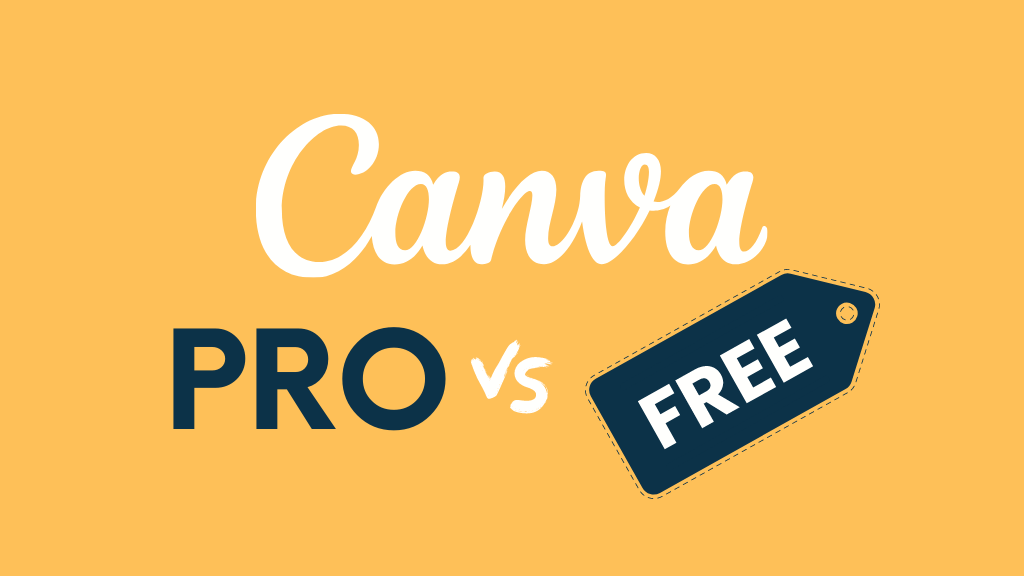
When to Stick With Canva Free?
Choose Free if:
- Projects are infrequent or personal.
- Basic templates and 5GB storage suffice.
- Branding needs are minimal
When to Upgrade to Canva Pro?
Upgrade if:
- Projects require brand consistency across 100+ assets.
- Teams need collaborative workflows.
- Clients demand premium stock photos or videos.
Return On Investment Considerations
At $120/year, Pro pays for itself through time saved on resizing, background removal, and asset organization. Agencies bill these hours, while in-house teams meet tighter deadlines.
Final Verdict On Canva Pro Vs Free
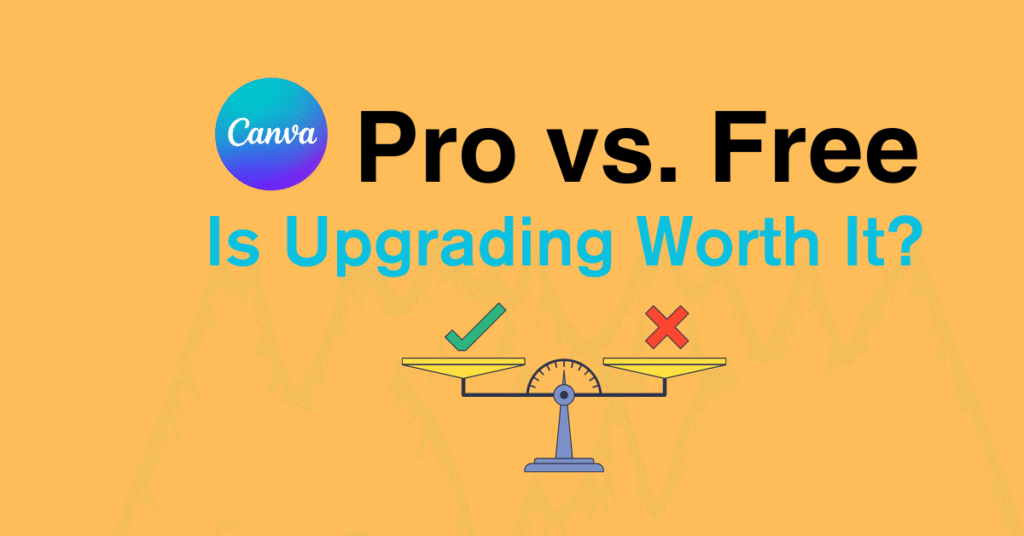
Final Verdict: If you’re just starting or design occasionally, the free version of Canva works fine- it gives you basic templates and 5GB storage for social media posts or simple projects.
But for pros, Canva Pro is worth every penny. With tools like the background remover, Magic Resize, and brand kits, you save hours tweaking designs. Plus, 1TB cloud storage and access to premium stock photos make it easier to keep projects polished and consistent.
Teams will love the collaboration features, while solo designers get priority support and advanced export options. If you’re serious about graphic design, upgrading unlocks the full potential of this tool without breaking the bank.
FAQ’s:
Is the Free Version of Canva Worth It?
Yes, if you’re making casual social media posts or simple designs with basic templates. It’s great for personal projects, but professionals hit walls with limited cloud storage (5GB) and no access to premium features like brand kits or magic resize.
What is the Key Downside of Using Free Canva?
The 5GB storage cap fills up fast with high-res images or videos. Plus, you can’t use advanced tools like transparent backgrounds or custom branding-dealbreakers for polished marketing materials or team collaboration.
How Much Storage Do I Get With Each Plan?
Free users get 5GB of cloud storage, enough for occasional projects. Upgrade to Canva Pro for 1TB space- ideal for storing unlimited folders, premium stock photos, and video content without constant cleanup.
Can I Remove Image Backgrounds in the Free Version?
You get one free try with the background remover tool. For unlimited use (or video backgrounds), you’ll need Canva Pro. The paid plan lets you erase cluttered backgrounds in seconds for pro-level product shots or social media graphics.
What Support Options Are Available For Each Plan?
Free users rely on community forums for help. With Canva Pro, you get 24/7 priority support-perfect for urgent fixes during crunch times or troubleshooting advanced features like Magic Studio or team collaboration tools.
Conclusion
If you’re making fun social media posts or school projects, Canva Free is perfect- it has free templates and 5GB storage. But if you want to level up (like creating logos or team projects), Canva Pro is better.
With Pro, you get cool tools like the background remover to delete messy backgrounds, Magic Resize to fit designs on different platforms, and brand kits to keep colors/logo consistent. Plus, 1TB cloud storage means no more “storage full” errors!
Pro also lets teams work together smoothly. If you design a lot or need things to look super professional, Pro’s worth the upgrade.
Stick with Free for basics, go Pro for pro!
