In today’s digital world, QR codes are a smart way to connect printed things like business cards, product packaging, and flyers to online content.
When you use Canva’s design platform, you can easily add a QR code to your Canva designs with their free QR code generator.
This makes it simple to share your website, social media profiles, contact information, or extra details with your target audience.
Many people wonder, “Do Canva QR codes expire?” Knowing how long your QR code will work is important for your marketing strategy and for reaching potential customers.
In this article, you’ll get valuable insights about Canva QR codes, how they work, and how to make sure your marketing materials always lead to the right online content.
Let’s find out how you can use QR codes for better results in your business and personal projects!
Understanding QR Codes

What Are QR Codes?
A QR code (quick response code) is a two-dimensional barcode that stores information in a pattern of black squares arranged on a white background. Invented in 1994 by Masahiro Hara of Denso Wave, these codes were initially used for tracking automotive parts.
Today, they’ve evolved into versatile tools that store various types of data, including website URLs, contact information, and text.
QR codes can be scanned using smartphone cameras, making them an easy solution for directing users to online content.
The technology behind QR codes allows them to store significantly more information than traditional barcodes, with error correction capabilities that ensure functionality even if parts of the code are damaged.
Static Vs. Dynamic QR Codes
When creating a QR code, you’ll encounter two main types: static and dynamic QR codes. Understanding the difference is essential for your marketing campaigns and determines whether your QR codes will expire.
Static QR codes contain fixed information that cannot be changed after creation. Once generated, the linked content remains permanent.
These codes are:
- Free to create with most QR code generators
- Simple to implement
- Valid indefinitely (they don’t expire on their own)
- Unable to be edited after creation
- Not trackable for analytics purposes
Dynamic QR codes, on the other hand, offer greater flexibility. They contain a short URL that redirects to the actual destination, allowing you to:
- Change the destination URL without creating a new QR code
- Track scans and gather analytics about usage
- Implement features like password protection
- Schedule content changes or expiration dates
- Achieve better results through data-driven optimization
How Canva’s QR Code Generator Works?
Canva provides a free QR code generator within its design platform that creates static QR codes. The process involves simple steps to integrate QR codes directly into your Canva designs.
When you generate a QR code through Canva, you’re creating a static code that embeds the information permanently.
The QR code generator in Canva allows you to:
- Add URLs to direct users to websites
- Create QR codes for contact information
- Integrate codes directly into your design files
- Customize the appearance to match your brand colors (with some limitations)
- Export designs with embedded QR codes for print or digital use
While the QR code itself is a key part of your design, you can enhance the surrounding visuals to make it more appealing. Mastering a few design tricks can make your final product look more professional.
For example, you can learn how to replace an image in Canva or how to flip an image in Canva to perfect your layout. For more advanced visual effects, you might want to know how to fade an image on Canva or even how to add a shadow in Canva to make your QR code pop.
If you’re working with text elements, knowing how to curve text in Canva or how to highlight text in Canva can also elevate your design.
Where Can You Use A Canva QR Code?
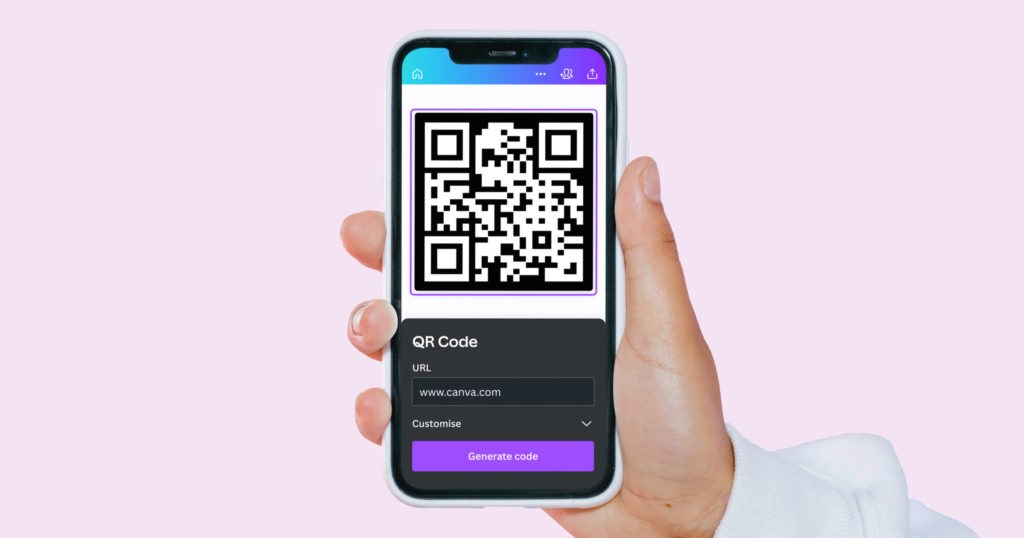
Canva Print Ads
QR codes enhance print advertisements by creating interactive experiences. By adding a QR code to your Canva-designed print ads, you provide additional information beyond what fits in the physical space.
These codes can link to product demonstrations, promotional offers, or detailed specifications, giving potential customers immediate access to valuable insights about your offerings.
Canva Business Cards
Business cards remain a networking staple, but space limitations can be challenging. QR codes on business cards created in Canva offer an elegant solution for sharing more than just basic contact information.
A single QR code can function as a digital address book entry, linking to your portfolio, social media profiles, or even scheduling tools, making your networking efforts more effective.
Canva Custom Invitations
Event invitations benefit tremendously from QR codes.
When designing custom invitations in Canva, including a QR code can link guests to:
- Event registration pages
- Digital maps with directions
- Gift registries
- RSVP forms
- Photo galleries from previous events
This technology streamlines the guest experience while providing event hosts with valuable data about attendee engagement.
Social Media Content
Canva-designed social media content often needs to direct audiences to specific destinations.
QR codes can connect your visual content to:
- Landing pages for promotions
- Product pages
- Newsletter sign-ups
- App downloads
- Contest entries
This integration creates seamless pathways from social media engagement to concrete action.
Canva-Designed eBooks
Digital publications created in Canva can use QR codes to enhance the reader experience.
Within eBooks, QR codes can link to:
- Video tutorials that complement written content
- Interactive worksheets
- Community forums for discussion
- Updated resources as information evolves
- Audio versions of written content
Do Canva QR Codes Expire?

Official Statement From Canva On QR Code Longevity
According to Canva’s official statement: “Your QR code will not expire unless you want to change the link or you break the link behind it.
Our QR Code Generator allows you to create static QR codes which are valid forever”. This confirms that Canva QR codes themselves do not have built-in expiration dates.
Since Canva creates static QR codes, the code pattern itself remains functional indefinitely. This means that as long as the destination URL remains active and unchanged, your QR code will continue working without any time limitation.
The Difference Between Expiration and Functionality
While Canva QR codes don’t technically expire, there’s an important distinction between a code’s technical longevity and its practical functionality. A QR code can remain technically valid forever but become functionally useless if the linked content changes or disappears.
The static nature of Canva QR codes means they permanently encode whatever URL or information you initially provide. If that destination changes in any way, the QR code will still attempt to direct users to the original location, potentially resulting in errors or misdirection.
Common Reasons Why Canva QR Codes Stop Working
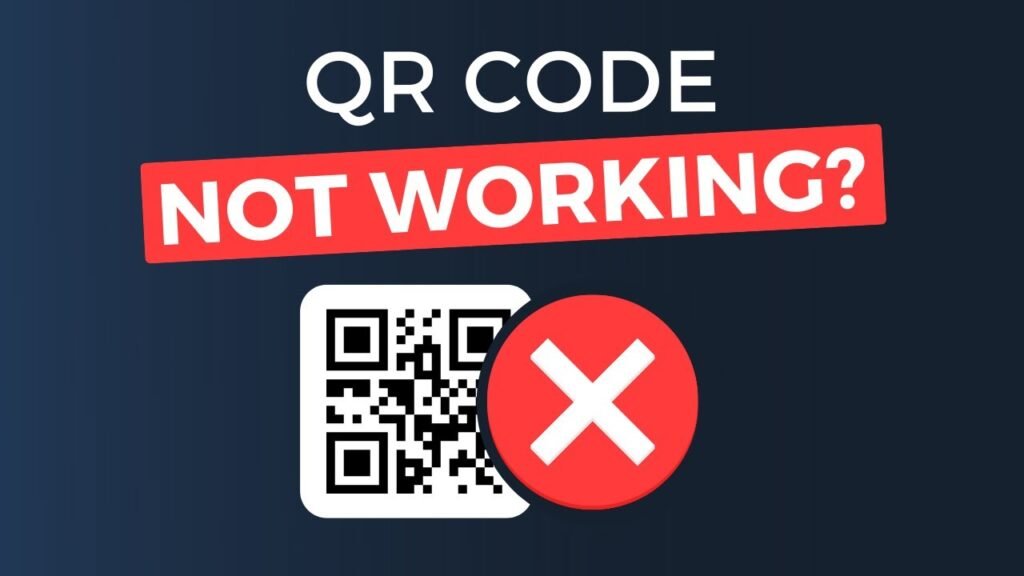
Many things can make Canva QR codes stop working.
- URL Or Link Changes: The most frequent cause of QR code failure is URL modification. If you rebrand your website, restructure your site architecture, or change your domain name, any existing QR codes pointing to old URLs will lead to errors. This limitation is inherent to static QR codes like those created in Canva.
- Website Removal Or Downtime: QR codes are only as reliable as the content they link to. If your website experiences downtime or if you remove specific pages, users scanning your QR code will encounter errors. This is particularly problematic for temporary marketing campaigns where landing pages may be discontinued after the promotion ends.
- Access Restriction Changes: Changes to access permissions can render QR codes ineffective. If content that was previously public becomes password-protected or moved behind a paywall, users scanning an existing QR code will be unable to access the intended information.
- Domain and Hosting Issues: Expired domains, hosting transfers, or server configuration changes can break QR code functionality. When creating marketing materials with QR codes, consider the technical infrastructure supporting your linked content and its long-term stability.
- 404 Errors and Broken Links: As websites evolve, pages may be removed or URLs changed, resulting in 404 errors. A QR code linking to a non-existent page provides a poor user experience and reflects negatively on your brand’s attention to detail.
Creating Long-Lasting QR Codes in Canva
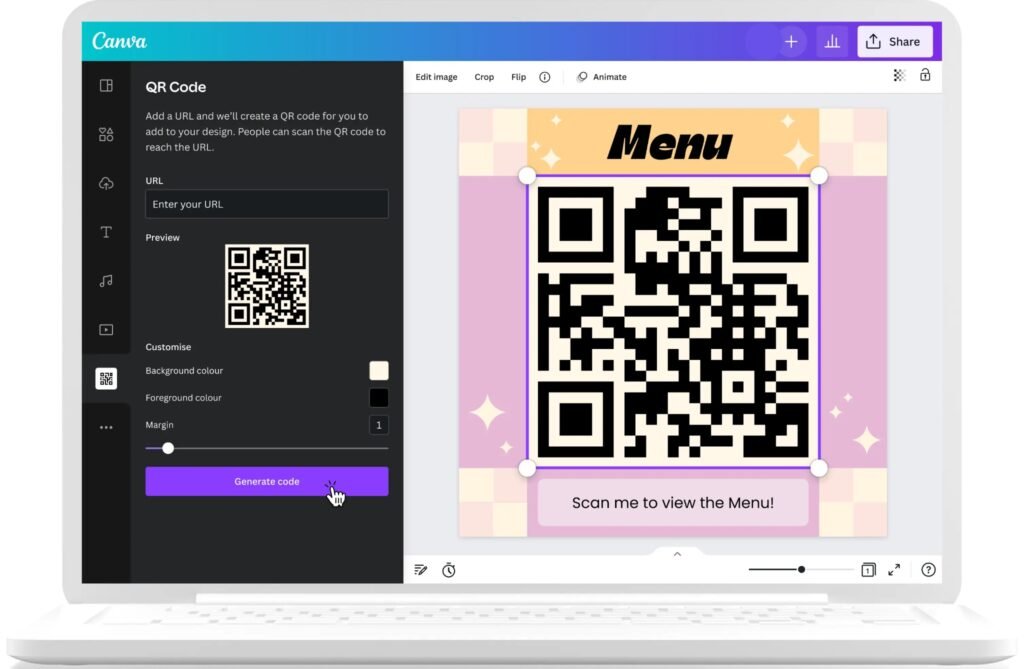
Making QR codes that last is easy with a few steps in Canva.
Step-by-Step QR Code Creation Process
- Creating a QR code in Canva involves these simple steps:
- Open Canva and create your design or select an existing template
- Click on the “Apps” button in the side panel and search for “QR Code“
- Select the QR Code generator app
- Enter the URL or information you want to encode
- Click “Generate” to create your QR code
- Customize size and position within your design
- Download or publish your completed design with the embedded QR code
When entering your URL, consider using permanent links that won’t change over time. For business websites, avoid linking to pages that might be restructured or renamed during site updates. You can learn how to slice in Canva or how to cut out an image in Canva to make your visuals unique.
Best Practices For QR Code Longevity
To maximize the lifespan of your Canva QR codes:
- Link to stable, long-term URLs rather than temporary campaign pages
- Consider using URL shorteners that allow for destination changes (though these may eventually expire)
- Use your domain’s root or key landing pages that are unlikely to change
- When possible, create dedicated, permanent pages specifically for QR code destinations
- Maintain a consistent website structure to avoid breaking links
- Print QR codes at appropriate sizes (minimum 1×1 inch) with adequate resolution (300 DPI minimum)
- Ensure high contrast between the QR code and the background for better scanning
- Include a call-to-action near your QR code to encourage scanning
How to Test Your Canva QR Code?
Before finalizing any design with a QR code:
- Download a preview of your Canva design
- Scan the QR code with multiple devices and browsers
- Verify that the linked content loads correctly and quickly
- Check the mobile experience of the destination page
- Test scanning in different lighting conditions
- Consider distance testing based on the intended scanning environment
Regular testing ensures your QR codes continue functioning as expected, especially after website updates or changes.
Alternatives To Canva For QR Code Generation

There are many tools to create QR codes besides Canva. These options fit different needs.
Dynamic QR Code Services
For greater flexibility, consider dedicated dynamic QR code generators like:
- QR Code Dynamic, which offers both static and dynamic options
- Uniqode’s QR code generator, which provides advanced tracking capabilities
- Other specialized services with enhanced features beyond what Canva offers
These services create QR codes that point to a redirect URL, allowing you to change the final destination without creating new codes.
Benefits of Premium QR Code Services
Dedicated QR code generators offer advantages over Canva’s basic functionality:
- Analytics and tracking of scan data
- Ability to edit destination URLs
- Scheduled content changes
- A/B testing capabilities
- Geolocation targeting
- Device-specific content delivery
- Password protection options
- Expiration date settings
These features provide valuable insights for refining your marketing strategy and improving target audience engagement.
Comparing Canva With Dedicated QR Code Generators
While Canva offers convenience for designers already using the platform, dedicated QR code services provide superior functionality.
A common question is about affordability; to understand the investment, it’s helpful to know how much Canva Pro costs and whether there are ways to get Canva Pro for free. Ultimately, deciding if Canva Pro is worth it depends on your specific needs.
| Feature | Canva | Dedicated QR Services |
|---|---|---|
| QR Code Type | Static only | Static and dynamic |
| URL Editing | Not possible | Possible with dynamic codes |
| Analytics | None | Comprehensive tracking |
| Design Integration | Seamless with Canva | May require importing |
| Cost | Free with Canva | Often requires subscription |
| Customization | Basic | Advanced customization options |
| Tracking | No | Yes, with scan metrics |
Maintaining Functional QR Codes For Business Use

Regular Testing and Maintenance
Implement a testing schedule to verify QR code functionality:
- Monthly checks for critical marketing materials
- Testing after website updates or changes
- Periodic scanning of printed materials in circulation
- Browser and device compatibility verification
This maintenance helps identify issues before they impact potential customers.
Updating QR Codes When Needed
When content changes necessitate new QR codes:
- Create replacement codes in Canva or a dynamic QR service
- Update digital materials promptly
- Plan for physical material replacement when practical
- Consider using dynamic QR code services for future campaigns to avoid this issue
QR Code Analytics and Tracking
While Canva doesn’t provide tracking capabilities, you can implement measurement strategies:
- Use Google Analytics with UTM parameters for destination URLs
- Create dedicated landing pages for each QR code to track traffic
- Implement form submissions or special offers to measure conversion
- Use vanity URLs that redirect to trackable destinations
- Consider future campaigns with dynamic QR codes for better insights
FAQ’s:
Can I Set An Expiration Date On A QR Code Created in Canva?
No, Canva creates static QR codes without expiration functionality. For codes with planned expiration, you’ll need a dynamic QR code generator that offers this feature.
What Happens If I Delete My Canva Account? Do My QR Codes Stop Working?
QR codes created in Canva will continue functioning even if you delete your account. The code itself is embedded in your final design and operates independently of your Canva account status.
Can I Track How Many Times A QR Code Created in Canva is Scanned?
No, Canva’s QR codes don’t include tracking capabilities. For analytics on scan rates, you’ll need a dynamic QR code service or to implement Google Analytics with specific parameters on your landing page.
Is It Possible To Edit the URL In A QR Code After It Has Been Created In Canva?
No, Canva creates static QR codes where the URL is permanently encoded. To change the destination, you must create a new QR code with the updated URL.
How Long Do QR Codes Last On Canva?
Canva QR codes don’t expire on their own. They will remain functional as long as the linked content continues to exist at the same URL. The limiting factor is not the code itself but the stability of the destination.
Conclusion
Canva QR codes don’t technically expire, but their functionality depends entirely on the stability of the content they link to.
As static QR codes, they permanently encode whatever information you provide at creation, making them suitable for long-term, stable URLs but less ideal for content that might change.
For basic marketing materials with enduring destinations, Canva’s free QR code generator offers a convenient, integrated solution.
However, for sophisticated marketing campaigns requiring analytics, URL flexibility, or advanced features, investing in a dedicated dynamic QR code service will yield better results.
Regardless of which QR code generator you choose, remember that regular testing and maintenance are essential for ensuring your codes continue functioning correctly.
By following the best practices outlined in this article, you can create QR codes that effectively connect your audience to your digital content for as long as you need them to.
