Canva is a popular design tool that helps people create eye-catching social media posts, school projects, and flyers-even if they’re not design experts.
But did you know it comes in two versions: a free plan and a paid subscription called Canva Pro?
If you’re curious about how much Canva Pro costs or whether its premium features like Magic Resize, Background Remover, and 1TB cloud storage are worth it, this guide is for you!
We’ll break down the pricing plans (including discounts for students and teachers), compare the free and Pro versions, and explain how tools like the Brand Kit or Magic Studio can save time. For those wondering, a detailed breakdown can help you decide if Is Canva Pro worth it.
Whether you’re a small business owner, a teacher making classroom posters, or just love designing, you’ll learn how Canva Pro’s advanced design tools and library of templates can turn your ideas into reality-without breaking the bank. Let’s dive in!
How Much Is Canva Pro?

Canva Pro costs $12.99 per month if you choose the monthly payment option, or $119.99 per year with the annual subscription-saving you approximately 33% compared to paying monthly.
This paid subscription unlocks all of Canva’s premium features, including over 100 million stock images, videos, and audio tracks, advanced design tools like Background Remover and Magic Resize, plus 1TB of cloud storage for all your projects.
Understanding the copyright rules for these assets is also important; you can learn more about whether Canva images are copyright-free.
For teams and businesses, Canva offers different pricing structures. Canva Teams costs $100 per year per person with a minimum of 3 team members, making the starting price $300 per year.
This teams plan includes everything in Canva Pro plus additional collaboration features for team members working together on projects.
Why Choose Canva Pro?

- Design Without Limits: Canva Pro removes the limitations of the free plan, giving you full access to over 100 million premium images, videos, templates, and design elements. The vast library of templates helps you create professional designs for social media posts, presentations, marketing materials, and more without starting from scratch. For instance, you can learn how to create a lookbook in Canva to showcase your products professionally. With Magic Studio features like Background Remover, Magic Edit, and Magic Write, you can transform your design skills and create professional-quality content in minutes rather than hours. You can even master simple tricks like learning how to fade an image on Canva to add a professional touch to your visuals.
- Build and Grow Your Brand: With Canva Pro’s Brand Kit feature, you can store your brand colors, fonts, and logos in one place for easy access. This ensures brand consistency across all your designs and saves time by allowing you to apply your brand elements with just one click. If you’re wondering you can upload fonts to Canva; the Pro plan makes it easy. You can create up to 1000 Brand Kits with the Pro plan, making it perfect for designers working with multiple clients or brands who need extra branding capabilities.
- Free Up More Time in Your Day: Canva Pro includes time-saving features like Magic Resize, which lets you automatically adapt your designs for different platforms and social media channels with just one click. Instead of recreating designs from scratch for each platform, you can create once and resize for all your needs. For example, learning how to landscape in Canva can be done in seconds. The background remover tool instantly removes image backgrounds without requiring advanced design skills or external software, and you can easily learn how to cut out an image in Canva with this feature.
- Work in One Place: Canva Pro gives you 1TB of cloud storage compared to just 5GB with the free plan. This means you can store all your design assets, templates, and finished projects in one place, accessible from any device. The collaboration features allow you to share designs with clients or team members, collect feedback, and make revisions all within the Canva platform, streamlining your workflow. You can even improve your PDFs by learning how to add a clickable link in Canva PDF.
Canva Free Vs Canva Pro: What’s The Difference?

What You Get With the Free Plan?
The free version of Canva provides access to basic design tools and a limited library of free templates, images, and fonts. You can create simple designs like social media posts, presentations, and flyers without paying anything. You can even perform basic edits and learn how to replace an image in Canva or how to flip an image in Canva using the free tools.
The free plan includes:
- Access to over 2 million free templates
- Basic editing tools for creating designs, including text effects like how to highlight text in Canva
- 5GB of cloud storage for your projects
- Limited selection of stock photos and graphic elements (about 4.5 million)
- Ability to collaborate with others on designs
- Access to basic AI creative tools
- 24/7 customer support for technical issues
Limitations of the Free Plan
While Canva Free offers impressive capabilities, it comes with several limitations that may impact professional designers:
- Limited access to premium templates and stock images
- No background remover tool (except for one-time use)
- No magic resize feature for adapting designs to different platforms
- Limited brand kit functionality (only one brand kit)
- Cannot create transparent PNG files easily
- Limited storage space (5GB vs 1TB with Pro)
- Limited access to Magic Studio AI features and advanced techniques like how to slice in Canva
- Restrictions on premium elements
Canva Pro Pricing: How Much Is Canva Pro?
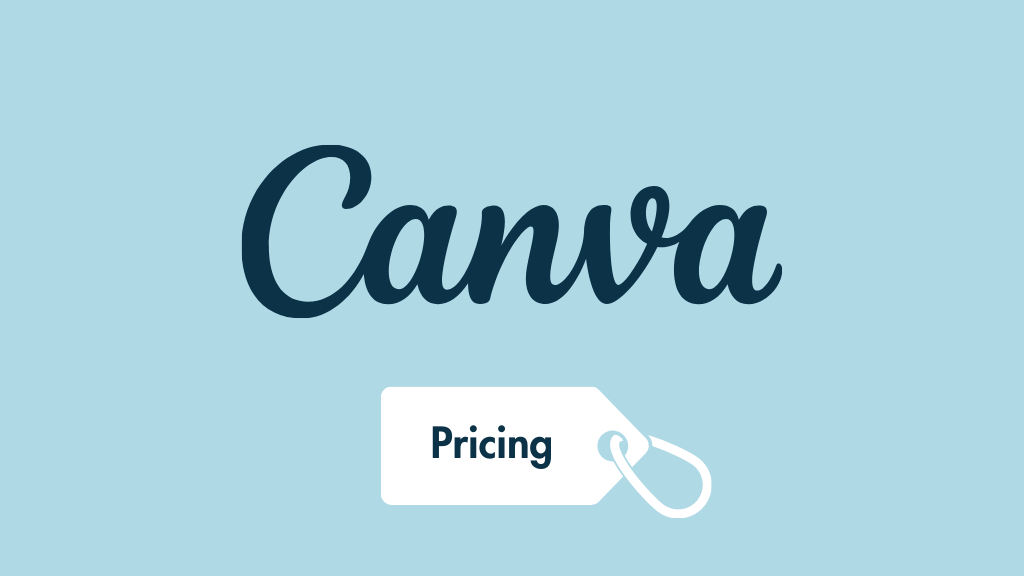
Canva Free Plan
The free plan costs $0 and includes basic features suitable for casual users or beginners. You get access to thousands of templates, 5GB of cloud storage, and basic editing capabilities.
This free version of Canva is perfect for trying out the platform before committing to a paid subscription.
Canva Pro Plan – Monthly & Annual
Canva Pro is priced at:
- $12.99 per month when billed monthly
- $119.99 per year when billed annually (equivalent to $10 per month, saving about 33%)
The Pro plan includes all premium features:
- Full access to 140+ million stock photos, videos, and audio tracks
- 1TB of cloud storage for all your design assets
- Background Remover tool for instant image editing
- Magic Resize feature to adapt designs for different platforms
- Magic Studio AI tools, including Magic Write and other advanced features
- 1000 Brand Kits for managing multiple brands
- Social media scheduling for content planning and features like learning how to put a timer in Canva for your video content.
- Priority customer support when you need help
Canva For Teams (Canva Enterprise):
Canva Teams starts at:
- $100 per year per person
- Minimum of 3 people ($300/year total)
- $14.99 per month for up to 5 users, according to some sources
Enterprise pricing is custom-based on the specific needs and number of users in your organization.
Enterprise plans include additional features like:
- Enhanced brand controls for maintaining consistency
- Team roles and permissions for managing access
- Advanced security features for larger organizations
- Dedicated customer support for enterprise users
Regional Pricing Differences
US/North America Pricing
In the United States and North America, Canva Pro costs:
- $12.99 per month when billed monthly
- $119.99 per year when billed annually
Canva Teams costs $100 per year per person, with a minimum of 3 people in the US
India and Asia Pricing
Pricing in India and parts of Asia is regionally adjusted:
- India: ₹500 per month for Canva Pro
- India: ₹380 per month per person for Canva Teams
- Philippines: ₱349 per month for Canva Pro
Importantly, while Canva has raised prices in many regions, they have confirmed that pricing for users in India will remain unchanged for now.
Europe and UK Pricing
European pricing varies by country:
- UK: £10.99 per month for Canva Pro
- Other European countries have similar regional adjustments based on local currencies and market conditions
Who Should Get Canva Pro?

Canva Pro is ideal for:
- Freelance designers who need professional tools without the learning curve of more complex software. They can even monetize their skills by learning how to sell Canva templates on Etsy.
- Small business owners creating marketing materials for multiple platforms. For those wondering, Can I sell Canva designs on Etsy? The answer is yes, and Pro makes it easier.
- Social media managers handling content for various social media channels, who might want to know do Canva QR codes expire when planning campaigns.
- Content creators needing high-quality visuals regularly
- Marketers creating consistent brand materials across campaigns
- Anyone who uses Canva frequently and finds the free plan limitations frustrating
The paid subscription makes the most sense for regular users who need the advanced design tools, premium content, or who value the time saved with features like Background Remover and Magic Resize.
Canva Pro Vs. Canva Free: Which One Is Right For You?
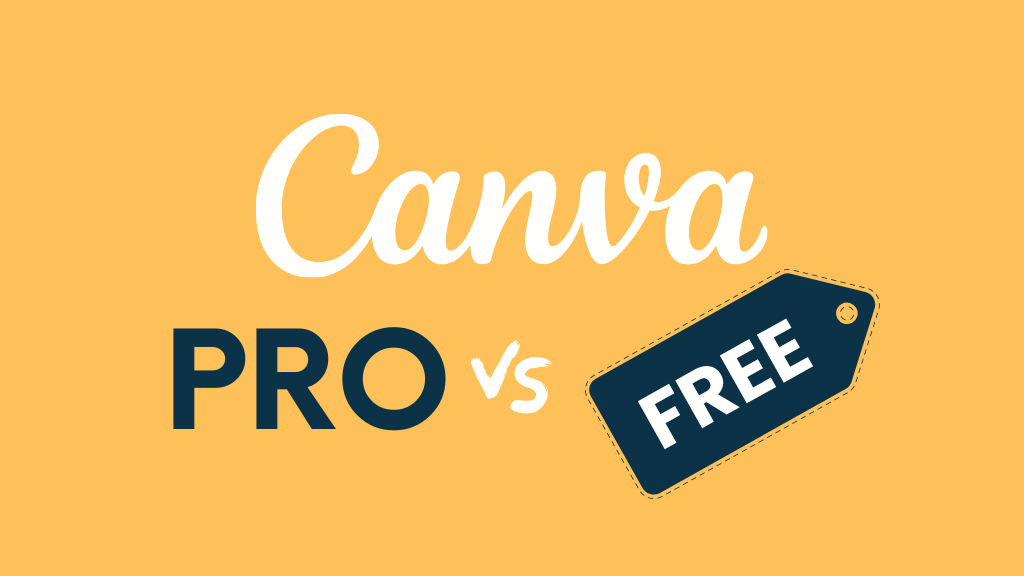
Choose Canva Free if:
- You’re just starting with graphic design and building design skills
- You create designs occasionally rather than regularly
- You don’t need premium stock images or advanced features
- You’re working with a very limited budget
- You only need basic templates for simple designs
Upgrade to Canva Pro if:
- You create designs regularly as part of your work
- You need access to premium stock images and templates
- You want to save time with features like Background Remover and Magic Resize
- You need to maintain brand consistency with Brand Kit
- You work with multiple clients or brands
- You need more cloud storage for your growing design library
- You want full access to Magic Studio AI features and text manipulations, like learning how to curve text in Canva or how to outline text in Canva.
Canva Pro Free Trial Options
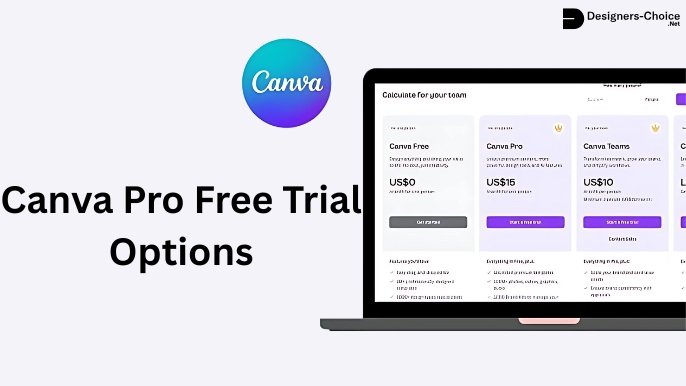
30-Day Free Trial
Canva offers a 30-day free trial of Canva Pro, giving you full access to all premium features without any initial commitment.
This allows you to test all Pro features before deciding if the paid subscription is worth it for your specific needs.
There’s no obligation to continue after the trial period, and you can cancel anytime if you decide it’s not right for you. Many users search for how to get Canva Pro for free, and the 30-day trial is the best official way to do so.
Free For Educational & Non-Profit Use
Canva offers free access to premium features for certain groups:
- Teachers and Students: Educators can get Canva Pro for free through Canva for Education. Teachers need to verify their status with an education email. Students may get free access through their school’s account.
- Nonprofit Organizations: Registered nonprofits can apply for Canva for Nonprofits, which provides free access to Canva Pro features for their organization.
Best Canva Pro Alternatives in 2025
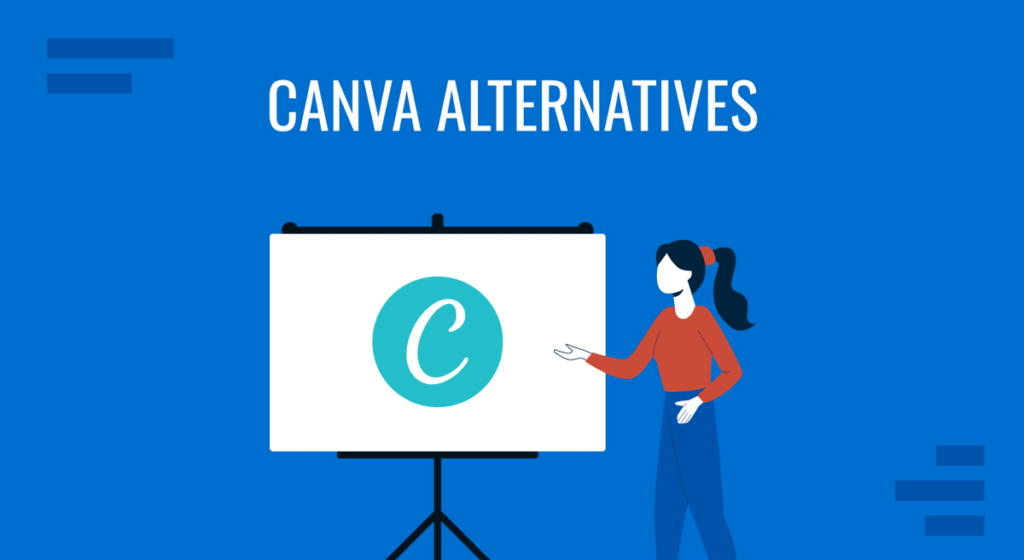
Many strong options are coming up as alternatives to Canva Pro in 2025.
Adobe Express

Adobe Express (formerly Adobe Spark) offers similar functionality to Canva with:
- Strong integration with other Adobe Creative Cloud products
- More advanced editing capabilities for professional designers
- Pricing starting at a competitive rate
- Access to Adobe fonts and stock images
- Steeper learning curve compared to Canva
VistaCreate

VistaCreate (formerly Crello) provides:
- Competitive pricing at $10/month
- Extensive library of stock images and templates
- Animated templates for dynamic content
- Growing AI capabilities for faster design
- Less name recognition than Canva
Snappa

Snappa offers:
- More affordable pricing options
- Simpler interface focused on social media graphics
- Thousands of templates for quick design
- Fewer advanced features than Canva Pro
- Faster onboarding for new users
Is Canva Pro Really Worth It?

Whether Canva Pro is worth it depends on your specific design needs and usage frequency.
For professionals creating designs regularly, the time saved with features like Background Remover and Magic Resize alone can justify the cost. Access to premium templates and stock images eliminates the need for separate subscriptions to stock photo sites.
Consider these factors when deciding:
- How often do you create designs for work or personal projects
- Whether you need premium templates and stock images
- The value of your time (and how much time features like Magic Resize can save)
- If you need brand consistency across multiple designs
- Whether you need the extra storage space for your growing design library
For most regular users, the annual subscription offers the best value at effectively $10 per month, making Canva Pro quite affordable compared to other professional design tools like Adobe Creative Cloud while maintaining ease of use for all skill levels.
FAQ’s:
How Much Is Canva Pro Per Month?
Canva Pro costs $12.99 per month when billed monthly. This gives you full access to all premium features including over 100 million stock images, videos, and audio tracks, plus advanced design tools like learning how to add shadow in Canva.
Can I Pay Canva Pro Monthly?
Yes, Canva offers a monthly payment option at $12.99 per month. This provides flexibility if you don’t want to commit to an annual subscription, though you’ll pay about 33% more than with the annual plan.
How Much Does Canva Pro Cost Per Year?
Canva Pro costs $119.99 per year when billed annually, which breaks down to about $10 per month. This annual subscription saves you approximately 33% compared to paying monthly.
Can I Use Canva Pro Without Paying?
Yes, you can use Canva Pro without paying through:
- The 30-day free trial (available to any new user)
- Canva for Education (free for verified teachers and eligible students)
- Canva for Nonprofits (free for registered nonprofit organizations)
What is the Cancellation Policy For Canva Pro?
You can cancel your Canva Pro subscription at any time.
If you cancel a monthly plan, you’ll retain Pro access until the end of your current billing cycle. For annual plans, you’ll maintain access until the end of your paid year. Canva does not offer prorated refunds for partial use of subscription periods.
Can I Upgrade From Canva Free to Canva Pro At Any Time?
Yes, you can upgrade from Canva Free to Canva Pro at any time.
Your account will immediately gain access to all premium features, and you’ll be billed according to the plan you select. Any designs you’ve created with the free plan, including those where you learned how to flip text in Canva or how to wrap text in Canva, will remain accessible.
Conclusion
Canva Pro offers significant value for designers, small businesses, and content creators who need professional-quality design tools without complex software.
At $12.99 per month or $119.99 per year, it provides access to premium features that save time and enhance design capabilities.
The decision between Canva Free and Canva Pro ultimately comes down to your specific needs, usage frequency, and budget.
For occasional users, the free plan may be sufficient. For professionals creating designs regularly, the time-saving features and premium content library make Canva Pro a worthwhile investment.
Before committing, take advantage of the 30-day free trial to test all the premium features and determine if they justify the cost for your particular situation.
Whether you choose the free plan, Pro, or Teams, Canva remains one of the most accessible and powerful design tools for all skill levels in 2025, with pricing options to fit various budgets and requirements.
