Do you love creating art or designs? You can turn that skill into money by selling Canva templates on Etsy!
Etsy is a big online shop with over 95 million buyers, and Canva is a free tool to make cool social media posts, invitations, or cards.
Many people earn passive income here—money that keeps coming even when you’re not working. You just need a Canva Pro account to start.
Small business owners and others buy these digital downloads to save time. This guide will show you step-by-step how to open your Etsy shop, design templates, and sell them easily. It’s simple, fun, and perfect for beginners! Let’s get started.
Can You Sell Canva Designs On Etsy?
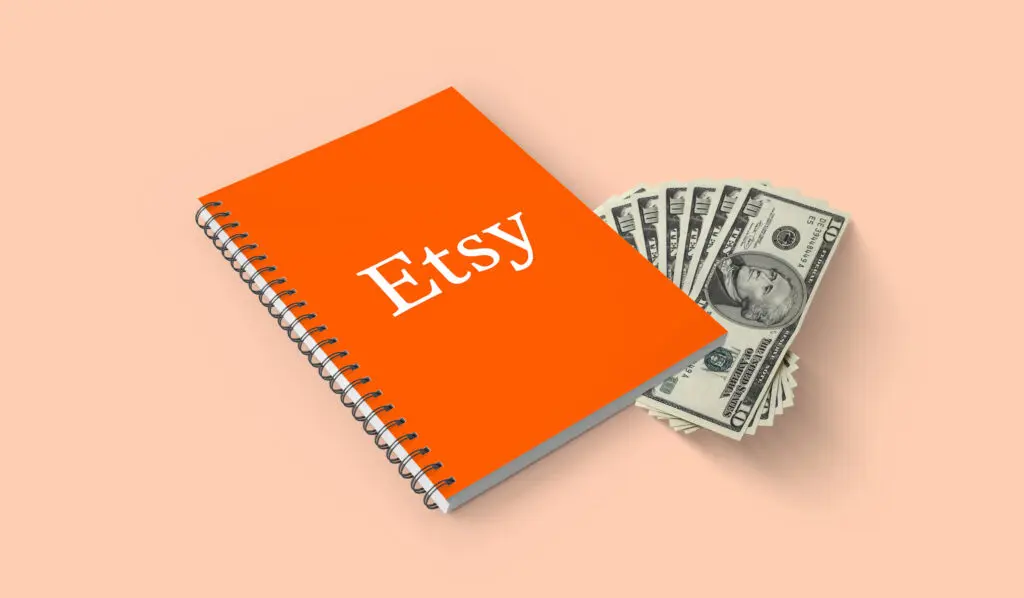
Yes, you can sell Canva designs on Etsy, but there are important rules to follow. You can create an original design using free Canva elements and your creative ideas. However, you cannot simply copy Canva’s existing templates and sell them as your work. It’s also important to understand if Canva images are copyright-free to avoid any legal issues.
Here’s what you can do legally:
- Create an original design using free content from the Canva library
- Use Canva Pro elements in designs shared through a template link
- Sell completed designs as PDF, JPG, or PNG files
- Build editable templates for customers to customize
What you cannot do:
- Resell Canva’s pre-made templates without changes
- Sell Canva Pro elements as standalone products
- Copy existing designs and claim them as your designs
The key is creating something new and original. When you use Canva as your online graphic design tool, you’re building your creative work that happens to use their platform and resources.
Why Sell Canva Templates On Etsy?
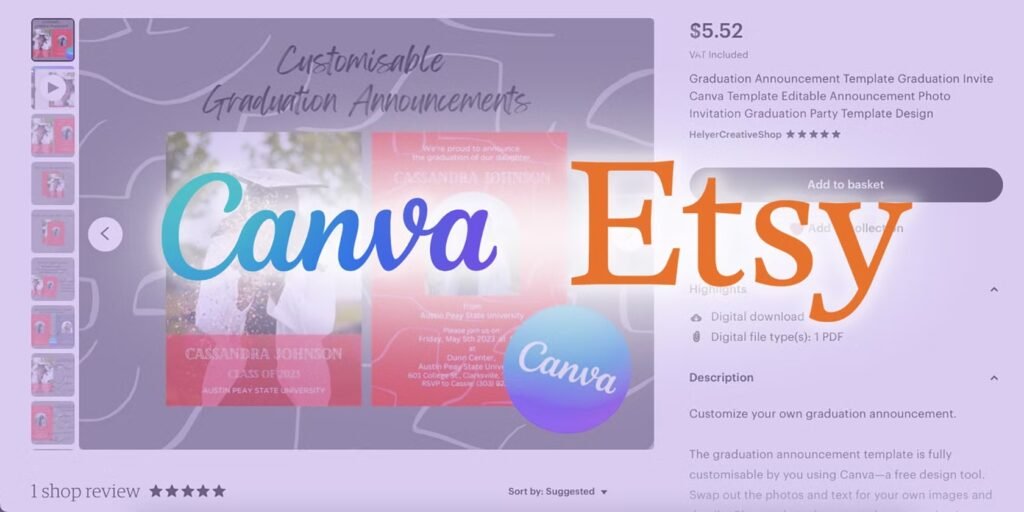
Starting a Canva template shop on Etsy has many good points for creative workers.
First, it is a great side job that can turn into a full-time Etsy shop. Unlike real products, digital product sales do not need stock, shipping, or storage space. The chance to earn money while you sleep is amazing.
Once you make and list your Canva template, it can sell many times without extra cost or work. Some successful Etsy sellers say they earn over $93,000 each year from digital downloads.
Others have made $168,000 in just one year. Etsy gets lots of visits from people looking for design help.
Whether they want social media templates, marketing tools, or wedding invites, Etsy buyers come ready to purchase.
This built-in group of possible buyers makes it easier to find people who want your Canva designs.
What You Need Before You Start?
Canva Account Setup
You will need your own Canva account to start making templates. You can begin with a free Canva account.
However, new changes mean you now need a Canva Pro account to sell on Etsy. The Canva Pro plan gives you access to better design tools, fonts, and more. For those wondering about the investment, you can learn how much Canva Pro costs to budget accordingly. Most importantly, it allows you to create shareable links for your customers.
A Canva Pro account costs about $15 each month, but you might be interested in learning how to get Canva Pro for free.
Many find the extra cost is worth it when you think about how much you can earn. If you’re still unsure, consider reading up on if Is Canva Pro worth it for your specific needs. The Pro version also provides access to premium elements and allows you to explore if can you upload fonts to Canva for more unique designs. These can help make your designs look more professional and attractive to buyers.
Etsy Seller Account Setup
Starting your Etsy shop is easy and costs nothing. You will pay $0.20 for each listing you make.
Also, there is a fee of 6.5% for every sale you get. Choose a clear name for your shop that shows your design style. Many successful Etsy sellers use names with words like “templates,” “designs,” or “creative.”
This helps customers know what they are buying.
How to Sell Canva Templates on Etsy?

Selling Canva templates on Etsy is easy and can work well.
Choose Your Niche and Target Audience
Success comes from focusing on a specific type of product rather than trying to serve everyone.
Look at what small business owners, content creators, and social media platforms need most. Popular niches include social media graphics, business marketing materials, and personal planning tools.
Do market research to see what’s already selling well. Check the search results for terms like “social media templates” or “business card designs” to see what Etsy shoppers are buying. This research helps you identify gaps in the market where your designs can stand out.
Design Your Canva Templates
Start making your Canva template with the design tools in your Canva Pro account. Focus on making designs that look good and work well. Your customers want templates they can change to fit their needs.
Mastering skills like how to replace an image in Canva or how to flip an image in Canva will be essential.
Use free fonts and graphics to help keep costs low for them.
You can learn unique text effects, like how to curve text in Canva or how to outline text in Canva to make your templates more appealing.
While Canva Pro tools can make your designs better, remember that some customers do not have Pro accounts.
They may not be able to use all the features you include.
Prepare Your Templates For Sale
Before you list your Canva designs, set up a clear way to organize your work. Make different folders for each design project.
Include the original workspace, the customer template, listing photos, and delivery files in these folders.
The customer version should look neat and be easy to edit.
Techniques like knowing how to fade an image on Canva can add a professional touch. Remove any Canva Pro items that could cause issues for customers using free accounts. Your goal is to make it easy for anyone who buys your digital product. Always double-check your text, and it helps to know that yes, Canva has spell check.
Create A Deliverable File (PDF With Canva Link)
When customers buy your Canva template, they need a way to access it.
Create a PDF file containing the template link that takes them directly to their copy of the design. Knowing how to add a clickable link in Canva PDF is important for this step. This PDF becomes the actual digital download customers receive after purchase.
Make sure to use the correct sharing settings. Click “template link” rather than “copy link” so customers get their copy of the design rather than editing your original. This protects your work while giving customers full access to customize their purchase.
List Your Templates On Etsy
Create your Etsy listing. Use clear and simple titles that have your main keywords. Your title should tell buyers what they are buying.
It should also show them how to use it. Add words that people might search for when looking for your product. Use all the tag spaces you have. This will help your listings show up in search results. Combine broad terms like “social media templates” with specific ones like “Instagram story design.” This helps you reach more kinds of searches.
Write Compelling Product Descriptions and Titles
Your product description should explain what customers will receive and how to use it.
Start with the key details first. Tell them what the template includes and what software they need. Note that they must have their own Canva account to edit the design. Be clear about what is in your digital downloads.
List how many templates there are, file types, and any extra materials. This clarity helps set clear expectations and lowers customer questions.
Set Pricing For Your Templates
Pricing can be very different based on how complex a design is and what people want. A simple template may sell for $5 to $10. On the other hand, a bundle of templates could sell for $20 to $50 or even more. It is smart to look up what other Etsy sellers charge for items like yours.
You might think about offering bundle deals. This can help you raise your average sale amount. Instead of just one social media template, you could make a pack of 10 related designs. This gives customers more value and helps you earn more money.
Add High-Quality Images and Previews
Your listing photos are very important for getting customers. Make clear mockups that show how your Canva template works. You can learn how to create a lookbook in Canva to showcase your designs professionally.
Show different designs and add text to explain what customers can change.
You can learn how to highlight text in Canva to draw attention to key features. Use bright and clean images that pop in search results.
Include lifestyle photos that help buyers see how they can use your marketing tools or social media graphics in their work.
Optimize Your Listings For Etsy SEO
Getting to the top of search results takes smart keyword use. You should add your main keywords in the title, tags, and description.
Make sure they fit well and sound natural. Focus on words that your potential customers will search for.
Don’t just use what sounds cool. You can research popular keywords with Etsy’s search bar. Look at the words that show up when you type about your niche. These ideas come from actual user searches.
They can help you improve your listings and reach more buyers.
Promote Your Templates On Social Media
Use social media sites to show off your work. This can help bring people to your Etsy shop. Share posts that look at how you make your designs.
For example, showing you how to cut out an image in Canva can be engaging. You can also share customer feedback and previews of new items. Make social media posts that show how your templates work.
Knowing how to put a timer in Canva can be a great way to create countdowns for new product launches.
This kind of content has two benefits. It helps market your products and shows buyers what they will get.
How Much Can You Earn From Canva Templates On Etsy?

Earning money can differ a lot. It depends on your work, niche, and how you market your items.
Some Etsy sellers say they make a few hundred dollars each month. Others grow their businesses to six figures. One case study shows a seller of digital downloads made $168,000 in their first year.
Another seller earned $93,534 by selling planners and templates. Your income relies on many things. This includes the quality of your Canva designs and how well you know your buyers. It also depends on how well you set up your listings for Etsy’s search tool.
Mastering various design skills, like knowing how to slice in Canva or how to add a shadow in Canva, can improve the quality of your templates and your potential earnings.
Most successful sellers treat this as a true business. They keep making new content and improving their marketing plans.
How to Find What Templates to Sell?
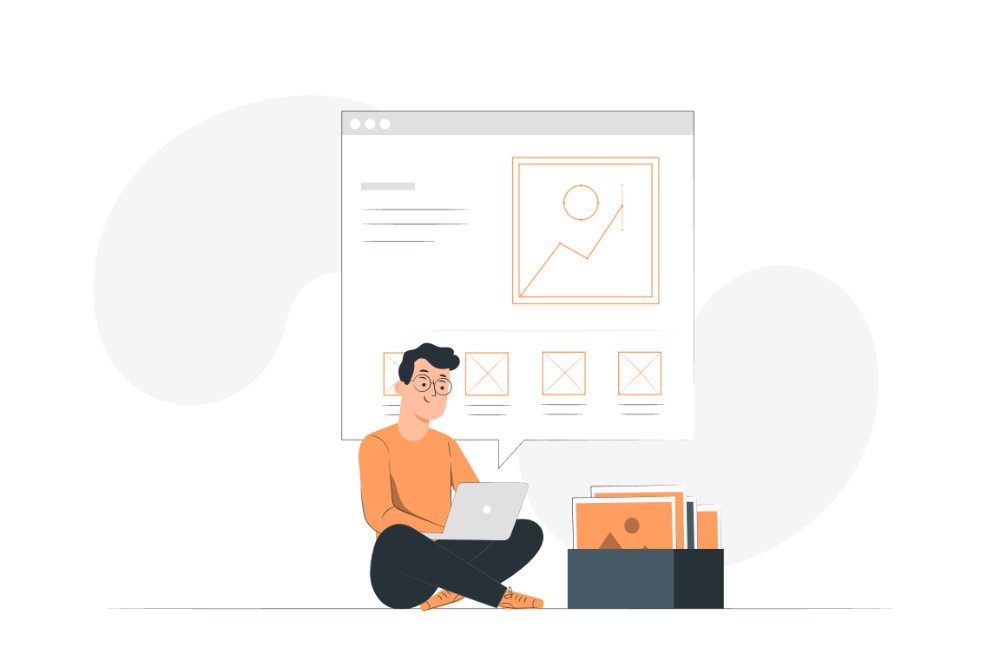
Start by looking at what sells well on Etsy. Search for popular template types. Take note of the listings with the most sales and reviews.
Find patterns in price, style, and customer comments to spot chances. Use tools like Google Trends to see which design topics are popular.
Social media sites also show what creators and small businesses want most. Watch for common questions in design groups and online forums.
5 Best-Selling Canva Templates On Etsy

Here are five of the best-selling Canva templates that do well on Etsy:
- Social Media Templates: Social media templates are always among the best-selling digital products. These templates include Instagram story designs, Facebook post styles, and Pinterest images. Small business owners need new social media graphics often. Content creators also want fresh designs to keep their online presence strong.
- Business Marketing Templates: Selling marketing tools like flyers, brochures, and business cards is a good idea. These items sell well all year long. Canva designs make it easy for small business owners to look nice. They can do this without needing to hire costly designers.
- Planner and Journal Templates: Planning and organization templates attract many people. Daily planners are popular among buyers. Goal-setting worksheets also sell well. Budget trackers find a good market, too. Habit trackers are in demand as well. These templates assist people in managing their daily tasks. They help in both personal and work life.
- Resume and CV Templates: Job seekers often buy new and smart resume templates. These designs help people shine in tough job markets. You might think about making templates for certain jobs or levels in a career.
- Wedding Invitations and Event Designs: Wedding and event templates are always popular. They stay in demand all year long. These items have high value and often cost more. Customers want to spend extra for special events.
How to Optimize Your Canva Template Listings On Etsy?

You need to keep checking your listings’ performance. It is important to see which words bring traffic to your Etsy shop.
Change your tags based on this data. Use Etsy’s tools to find out what words customers use to look for your products.
Keep updating your listings with new words, better photos, or clearer descriptions. Etsy likes sellers who are active and always try to improve their listings. New content shows the algorithm that your Canva template shop is up-to-date and important.
How to Promote Your Canva Templates Outside Of Etsy?

Building traffic from outside helps you rely less on Etsy’s search.
You can create posts on social media. Show your design process and the templates you make, perhaps showing you how to flip text in Canva for a cool effect. Think about starting a blog or YouTube channel.
Email marketing works well for getting repeat sales. Collect emails from customers and send them newsletters.
Share new releases, design tips, and special deals. This way, you build a loyal group of customers who come back to buy more.
How to Manage and Grow Your Etsy Business?

Success means treating your template shop like a real job. You should set regular times to create new Canva designs. For example, you can learn how to landscape in Canva to offer different template orientations.
Also, respond to customer messages on time. It is important to check how well you are doing. Keep track of your best-selling products.
Then, make more templates in those popular areas. Think about growing beyond Etsy after you have a strong base. Many sellers start their websites later. They also sell on different platforms to earn more money.
FAQ’s:
How Much Can You Make Selling Canva Templates On Etsy?
Earnings can be very different. Some people make a few hundred dollars each month.
Others earn several thousand dollars monthly. Sellers who take this job seriously can earn between $1,000 and $10,000 or more each month. One study showed that a seller made $168,000 in a year.
Do I Need A Canva Pro Account To Sell Templates?
Yes, in 2025, you will need a Canva Pro account. This account is important to make shareable links for your customers. The Pro subscription gives you the tools to share templates. These features are required if you want to sell on Etsy.
Can I Sell Canva Templates For Commercial Use?
Yes, buyers can use your Canva templates for their work. This is allowed if you’ve made new designs. You must also use content that you have the right to use.
Can You Include Canva Pro Elements In Your Design?
You can add Canva Pro items in templates shared through a link. Customers without Pro accounts might need to upgrade. They do this to use some features. It’s best to use free Canva items when you can. This helps avoid confusion for customers.
Can I Use Canva Graphics For Print-On-Demand Designs?
Yes, you can use Canva images in print-on-demand items. You must follow Canva’s content rules. This allows you to earn more money. You can make more than just digital templates.
Conclusion
Learning to sell Canva templates on Etsy opens up incredible opportunities for creative professionals seeking great passive income.
With the right approach, consistent effort, and quality Canva designs, you can build a profitable Etsy business that generates revenue while you sleep.
The next step is simple: start creating. Set up your own Canva account, choose your niche, and begin designing templates that solve real problems for your potential customers.
Remember, every successful Etsy seller started with their first listing. Your expertise and creativity, combined with Etsy’s massive marketplace, can create the financial freedom you’ve been seeking.
At Designers Choice, we believe in empowering creatives to achieve their biggest goals.
This guide provides the foundation you need, but your success depends on taking action. Start building your canva template empire today, and join the thousands of designers already earning substantial income through this powerful combination of creativity and commerce.
