Canva has become a go-to tool for creating social media graphics, promotional materials, and professional designs, but its image licensing terms often raise questions.
Are Canva images truly copyright-free?
While you retain ownership of original designs, stock images from Canva’s library come with specific rules under their content license agreement.
Free and Pro content can be used for commercial projects, social media posts, and more, but each type has distinct permissions.
Free users get a non-exclusive license for most images, while Pro subscribers unlock premium elements with fewer restrictions.
However, third-party rights may apply to certain assets, and redistributing unaltered content is prohibited. Understanding these terms helps avoid legal issues while maximizing Canva’s creative potential.
What is Canva and Its Image Library?

Canva is a free-to-use online graphic design platform that enables users to create a wide range of visual content such as social media posts, presentations, posters, and logos with ease. It offers a user-friendly drag-and-drop interface along with thousands of customizable templates to help both beginners and professionals create unique designs quickly.
Mastering a few simple techniques, like learning how to replace an image in Canva or how to flip an image in Canva, can significantly speed up your workflow. Canva’s image library includes millions of free and premium stock photos, illustrations, and graphic elements that users can include in their designs directly from the platform.
These images cover various themes and categories, making it easy to find the perfect visual for any project.
Overview of Canva’s Design Platform
Canva is a graphic design platform that has transformed how designers create content for both personal projects and commercial use.
The platform offers an intuitive interface where users can create everything from social media posts to presentations, videos, and print materials without needing extensive design expertise.
You can even manage specific design elements, like learning how to landscape in Canva for different orientations or exploring advanced edits, like understanding how to slice in Canva.
Since its launch, Canva has grown to become one of the most widely-used design tools available today. The platform offers both a free version of Canva with substantial capabilities and Canva Pro, a subscription service that unlocks additional features and content.
This accessibility has made quality design more accessible to individuals, small businesses, and large organizations alike.
Types of Images Available On Canva
Canva’s image library contains millions of photos, illustrations, and graphic elements categorized by their licensing terms:
- Free Content: Available to all Canva users, including those on the free version, these images can be used for various purposes according to Canva’s content license agreement.
- Premium Images: Marked with a crown icon, these are available to Canva Pro subscribers or for individual purchase by free users through a one-time license fee.
- AI-generated Content: Starting June 2024, Canva introduced AI-generated images in its free content library, marked as “AI image generated by Canva” in the source information.
You can further customize these visuals by learning how to fade an image on Canva for a subtle effect or how to cut out an image in Canva to isolate subjects.
Are Canva Images Copyright Free?

The simple answer is no – Canva images are not entirely “copyright free.”
Instead, they come with specific licensing terms that grant users certain rights to use the content.
When you use images from Canva’s library, you’re agreeing to follow the terms outlined in their content license agreement.
Free users have access to a substantial portion of Canva’s library, but this doesn’t mean the content is free from copyright.
Rather, Canva has secured licenses that allow you to use these images within specific parameters. Similarly, Canva Pro subscribers gain access to premium content, but these images still come with licensing terms rather than being completely free from copyright restrictions.
For those weighing the benefits, it’s helpful to understand how much Canva Pro costs and explore if you can get Canva Pro for free through special programs.
The key concept to understand is that “free to use” doesn’t equate to “free from copyright.”
Each piece of content in Canva’s library comes with license terms that specify how you can and cannot use it in your designs.
Copyright Status of Canva Images

Free Vs. Premium Images
The copyright status varies between free content and premium images in Canva:
- Free Content: Available to all Canva free users, the content can be used in both personal and commercial projects under the Free Content License. According to the content license agreement, Canva grants users “a perpetual, non-exclusive, non-transferable worldwide license to use the Free Content for the Permitted Uses“. You also cannot trademark a logo featuring a graphic from the Canva library. Nonetheless, it is possible to utilize basic shapes and lines from Canva to design unique icons from the ground up, similar to the way oblong shapes and straight lines were employed to represent coffee beans in the example. This means you can use these images in your designs, but certain restrictions still apply.
- Premium Images: These images, marked with a crown icon, are available to Canva Pro subscribers. If a free user wants to use a premium image, they must pay a one-time license fee for that specific design. Premium images generally come with more flexible usage rights but still have licensing restrictions.
The distinction between free and premium content isn’t about who owns the copyright but about the specific licensing terms Canva has negotiated with content creators.
Canva Pro and Canva For Teams Licensing
Canva Pro subscribers receive access to over 75 million premium images, videos, graphics, and audio files. This subscription model allows designers to use premium content across multiple projects without paying individual licensing fees for each piece of content.
With Canva Pro, users benefit from:
- Full access to the entire stock photo and media library
- The ability to use premium content in numerous designs
- Regular updates to the content library with fresh stock images
For many, the question of Is Canva Pro worth it? comes down to the frequency of use and the need for premium assets.
For businesses and organizations, Canva for Teams offers similar benefits with added collaboration features, allowing multiple designers to access the same resources efficiently.
Understanding Canva’s License Agreement
Canva’s Content License Agreement (CLA) is the definitive document outlining what users can and cannot do with Canva content.
This agreement covers all types of content on the platform, including photos, icons, illustrations, video, audio, fonts, and templates.
Since fonts are a key part of design, many users wonder, “Can you upload fonts to Canva?” The Pro plan allows this, giving you greater brand consistency.
Key aspects of Canva’s license agreement include:
- Perpetual License: Canva generally grants a perpetual license, meaning you can continue using the content in your designs indefinitely.
- Non-Exclusive: The license is non-exclusive, so other users can use the same content in their designs.
- Non-Transferable: With some exceptions, the license cannot be transferred to others.
- Worldwide: The license applies globally, allowing you to use the content regardless of location.
The agreement distinguishes between different content types and their permitted uses, making it essential to understand which specific license applies to the content you’re using in your designs.
Legal Usage Of Canva Images
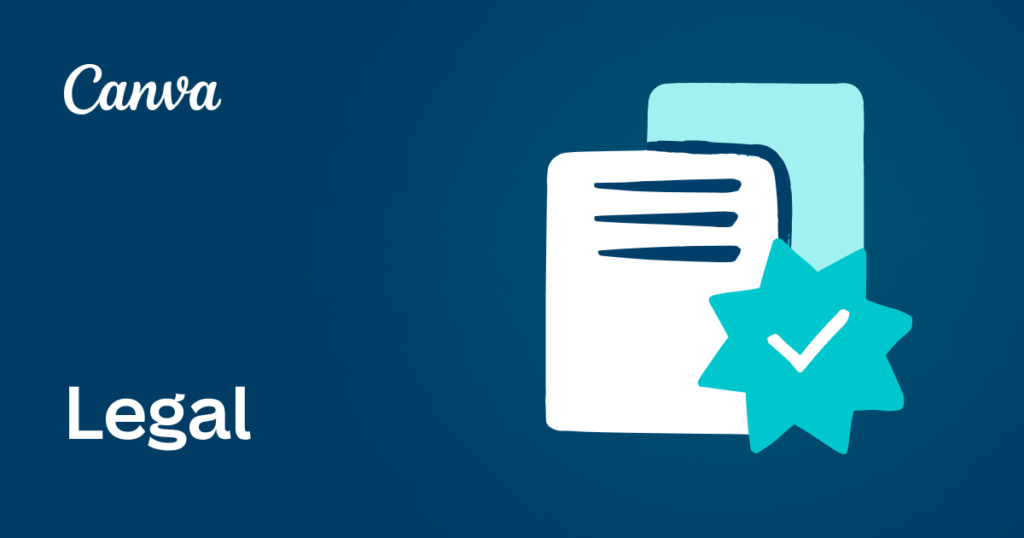
Personal Projects and Usage Rights
For personal projects, Canva offers considerable flexibility.
Both free and premium images can be used for:
- Social media posts for personal accounts
- School projects and academic work
- Personal blogs and websites
- Non-commercial creative projects
Even when using Canva images for personal projects, it’s important to follow the limitations outlined in the license agreement. For instance, you cannot claim ownership of the original images or redistribute them as standalone assets.
Commercial Usage Guidelines
Commercial use of Canva images is permitted, with specific guidelines:
- Both Free and Pro users can sell designs that include Canva images on printed merchandise like posters, mugs, and tote bags.
- Users can design and sell certain digital products like e-books, photo books, and magazines, or create designs for clients. For example, fashion brands can learn how to create a lookbook in Canva to showcase their collections.
- The designs sold must be your own work, not just unmodified stock images from Canva’s library.
According to Canva’s CLA, “The designs printed on the merchandise you sell must be your own work. To make a design your own, you should include other elements like icons, graphics, vectors, and stickers… so the original media becomes a part of a unique composition”.
Attribution Requirements
Attribution requirements vary depending on the type of content:
- Free Content: Free-to-use content within Canva generally does not require attribution. However, it’s considered good practice to provide attribution when possible, especially in academic or professional contexts.
- Canva Pro Content: Pro content must be attributed as the license states you cannot take credit for the work. Not including an attribution would imply you were the creator.
To properly attribute Canva content, you should include the creator’s name, mention Canva as the source, and state the license type. Place the attribution near the content, in a caption, or in a credits section.
Limitations and Restrictions

What You Cannot Do With Canva Images?
While Canva provides generous usage rights, there are important restrictions:
- You cannot use Canva images in ways that violate the license agreement.
- You cannot claim copyright ownership of unmodified Canva content.
- You cannot use the content in ways that are defamatory or illegal.
- You cannot use images featuring models or property in ways that suggest endorsement without proper releases.
- You cannot use Canva images for logos or trademarks without significant modifications. This often involves unique text arrangements, and mastering skills like how to curve text in Canva or how to outline text in Canva can help create a distinct look. You can also learn how to flip text in Canva or how to add a shadow in Canva to further customize your typography.
Understanding these limitations ensures your usage of Canva content remains within legal boundaries.
Reselling and Redistribution Rules
To make money from your Canva templates, look into the Canva Creators program. This program lets creators sell their designs. It can be a great way to earn income. Many people use this option to share their work.
Joining the program is simple and helpful for earning cash. With Canva, you can turn your ideas into profit easily.
For those looking to sell on other platforms, it’s important to understand how to sell Canva templates on Etsy legally by creating original and valuable designs.
One of the most important restrictions concerns reselling and redistribution:
“What users cannot do under any circumstances, is sell Content on a standalone basis. This means you can’t put an illustration or image from Canva’s Content library on a T-shirt and sell it as-is”.
This means you cannot:
- Download Canva stock images and resell them as stock photos
- Create a collection of Canva elements and sell them as your own graphics
- Share Canva Pro content with non-subscribers to avoid licensing fees
Instead, you must include Canva content into your own unique designs before selling products featuring those designs.
Template and Product Restrictions
Canva also places restrictions on how templates and products can be used:
- Existing templates on Canva cannot be resold as-is. If you want to sell your template, “the safest approach is to create a template from scratch”.
- When creating digital products like e-books or print-on-demand items, the Canva content must be integrated into your original design. Features like knowing how to add a clickable link in Canva PDF become essential for interactive digital products. Similarly, if you’re adding dynamic elements, you might question, “Do Canva QR codes expire?”, which is important for marketing materials.
- You cannot include Canva content into a competing product or service.
These restrictions ensure that Canva’s content is used as intended-as elements within your creative work, not as products themselves.
Best Practices For Using Canva Images

To ensure you’re using Canva images correctly and legally, follow these best practices:
- Read the License Agreement: Familiarize yourself with Canva’s Content License Agreement to understand what you can and cannot do with their content.
- Check Image Types: Be aware of whether you’re using free content or premium images, as they come with different licensing terms.
- Create Unique Designs: Rather than using stock images as-is, incorporate them into original compositions with other design elements. This includes text styling, and knowing how to wrap text in Canva, how to indent in Canva, or how to highlight text in Canva can improve your layouts.
- Keep Track of Usage: Maintain records of which images you’ve used and how, especially for commercial projects.
- Provide Attribution When Needed: Even when not strictly required, consider crediting the source of images, particularly for Canva Pro content.
- Stay Updated on Policy Changes: Licensing terms may change over time, so periodically review Canva’s latest agreements. Before finalizing, always double-check your text. A common question is, “Does Canva have spell check?”, and while it does, manual proofreading is still recommended.
- Consider Upgrading to Pro: If you frequently use Canva for commercial projects, a Canva Pro subscription might be more cost-effective than purchasing one-time licenses.
FAQ’s:
Are All Canva Images Free To Use?
No, not all Canva images are free to use. Canva offers both free content available to all users and premium images (marked with a crown icon) that require either a Canva Pro subscription or individual purchase through a one-time license fee.
Even the free content comes with specific licensing terms that dictate how it can be used.
Can I Use Canva Images For Commercial Purposes?
Yes, you can use Canva images for commercial purposes, subject to the terms of the content license agreement.
Both Free and Pro users can include Canva images into designs sold on merchandise or used in client work. However, you cannot sell unmodified Canva content as standalone products.
Can I Sell Canva Designs On Etsy?
Yes, you can sell products featuring your Canva designs on platforms like Etsy, provided you follow certain rules.
If you’re wondering, “Can I sell Canva designs on Etsy?“, the key is that your designs must be your own work, not just unmodified Canva templates or images. You can create unique designs using Canva elements and sell them on products like t-shirts, mugs, or digital downloads.
Do I Need To Credit Or Attribute Canva Images?
Attribution requirements depend on the type of content:
- Free content generally does not require attribution, though it’s good practice to provide credit when possible.
- Canva Pro content must be attributed, as the license specifies you cannot take credit for the original work.
What’s The Difference Between Free and Premium Canva Images?
Free images are available to all Canva users without additional cost, while premium images (marked with a crown icon) are available to Canva Pro subscribers or for individual purchase by free users. Premium images often offer higher quality and more unique options.
Both types come with specific licensing terms that allow various uses while maintaining certain restrictions.
Can I Resell Canva Designs Or Images?
You cannot resell Canva images or elements as standalone products.
However, you can sell products featuring your original designs that include Canva elements. For instance, you cannot download a Canva illustration and sell it as stock art, but you can create a unique design using Canva elements and sell products featuring that design.
What Happens If I Use Canva Images Incorrectly?
Using Canva images in ways that violate the license agreement could lead to legal consequences, including:
- Copyright infringement claims
- Termination of your Canva account
- Potential legal action by Canva or the original content creators
- Removal of your products from sales platforms
Can I Use Canva Images After My Subscription Ends?
According to Canva’s policies, if you’ve used Pro content in a design while your subscription was active, you can continue to use that specific design after your subscription ends. However, you cannot create new designs using Pro content once your subscription has expired unless you purchase individual licenses for those elements.
Conclusion
Understanding the copyright rules of Canva images is important for designers. They want to use this strong platform well while respecting rights. Canva images are not completely “copyright-free,” but they have clear rules that allow many personal and business uses.
The main idea is that Canva’s content license tells how you can use their images legally. Both free and paid images come with these rules.
They usually allow use in personal projects, client work, and even products for sale. However, you must create your designs instead of just reselling the original ones.
Learning the license terms, knowing different image types, and following good practices for crediting sources lets you use Canva images safely. This way, there’s no need to stress about copyright issues.
For designers wanting more options and clear rules, a Canva Pro subscription offers access to premium content.
Whether you use the free version or Pro, staying updated on Canva’s licensing rules is best. It helps protect you while crafting great designs that connect with your audience. With the right information and methods, Canva can remain a key tool in your design toolkit for years ahead.
