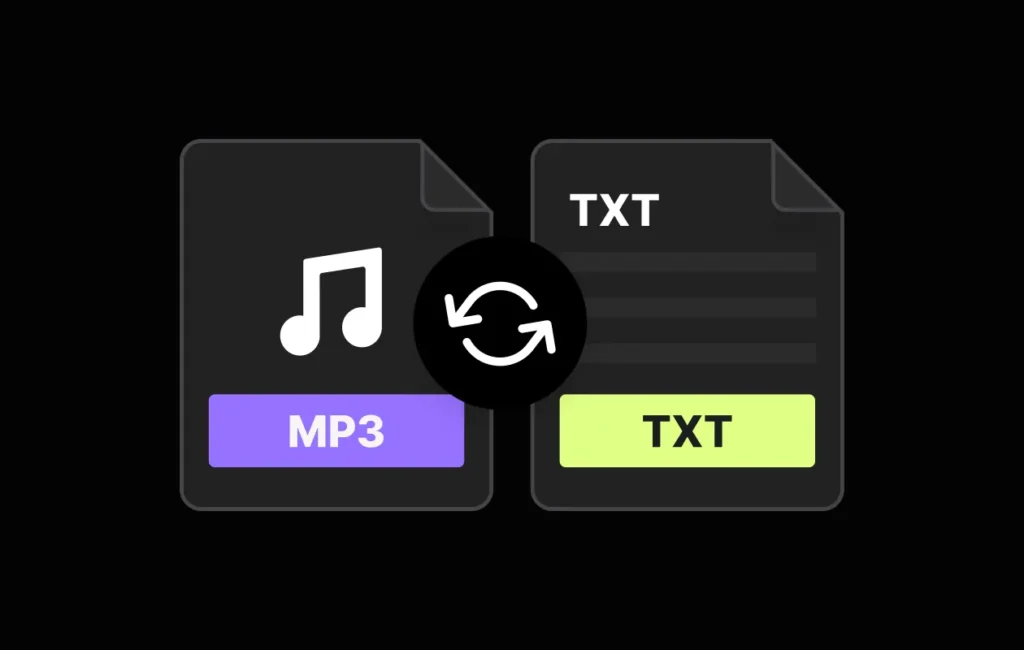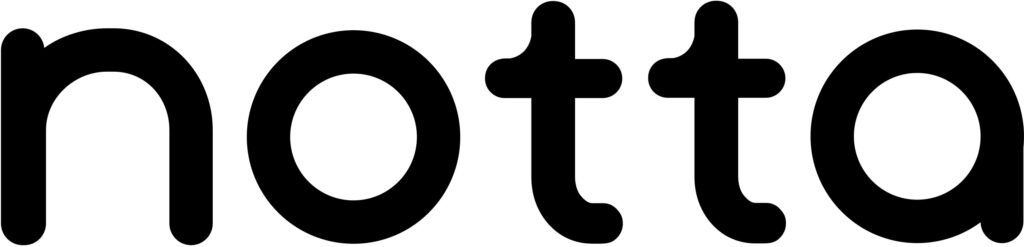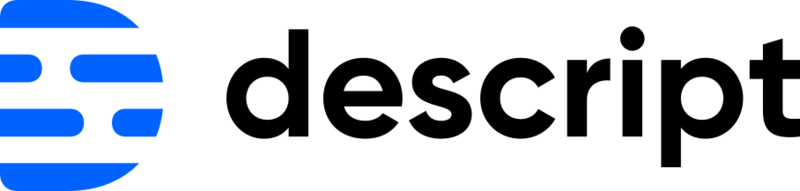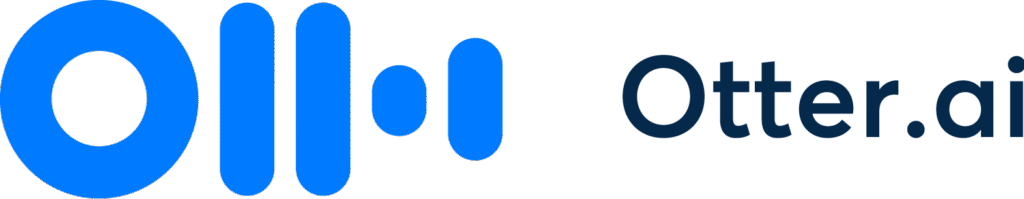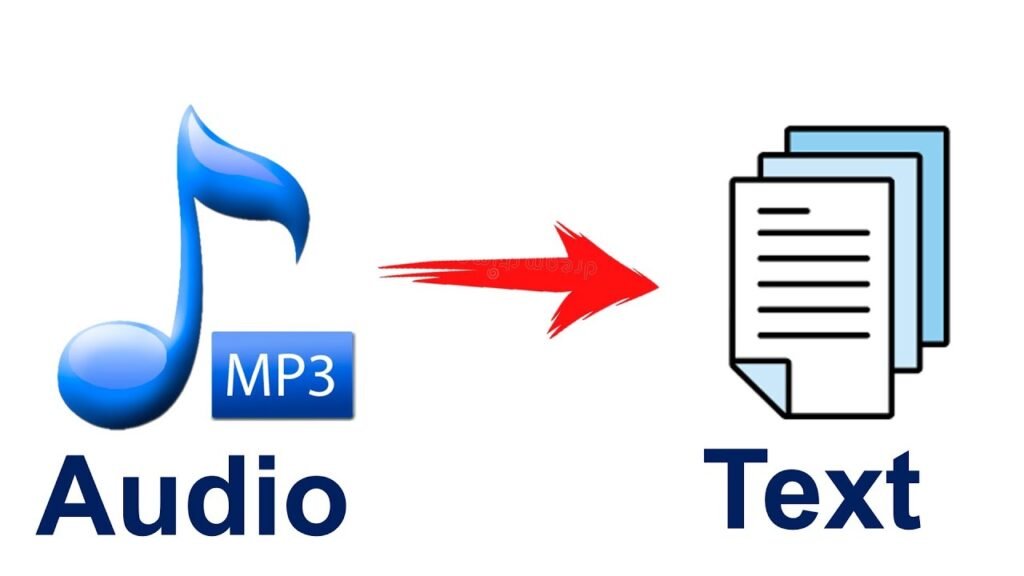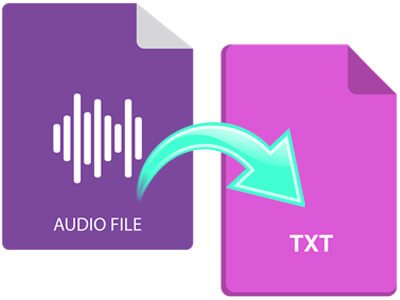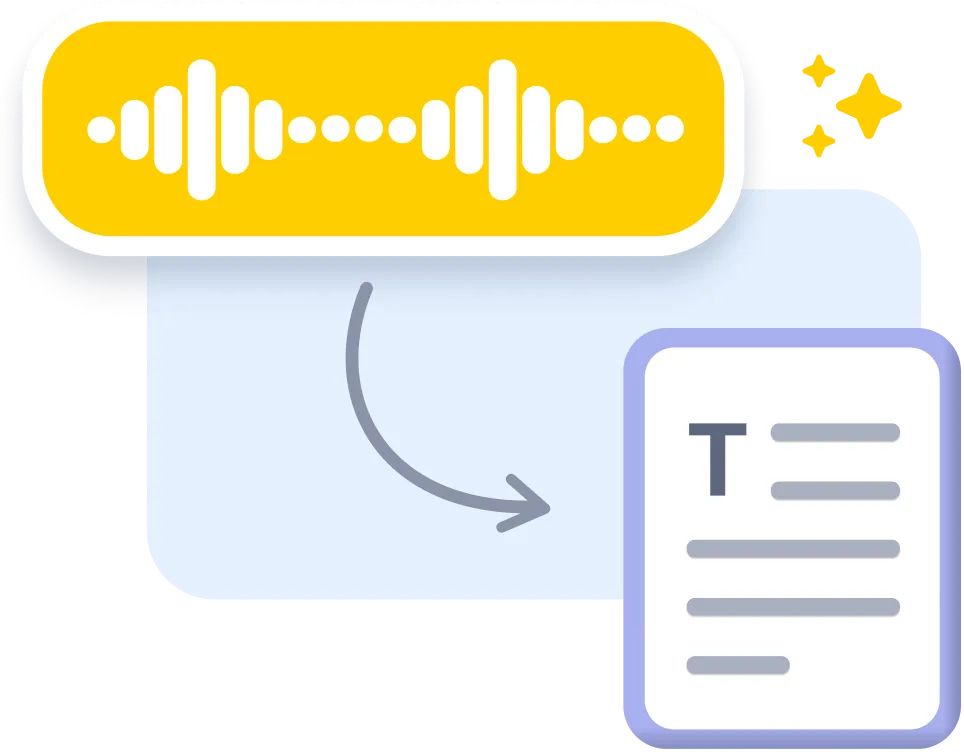Selling Canva designs on Etsy isn’t just a trend-it’s a huge opportunity to turn creativity into passive income.
With over 90 million active buyers on Etsy and Canva’s user-friendly graphic design tools, designers can create digital products like social media templates, wedding invitations, or business cards and sell them as customizable designs.
The best part? You don’t need advanced design skills or a Canva Pro account to start.
Whether you’re looking for a side hustle or a full-time venture, platforms like Etsy let you tap into profitable niches like Instagram templates or digital planners that are in high demand.
You can create a shop that stands out by doing good market research. Use Canva’s free fonts and design parts. Also, use Etsy SEO to help your store. Write clever product descriptions to attract buyers. Your Canva templates can reach many people around the world.
Ready to turn your ideas into a great passive income stream? Let’s dive in!
Guide to Selling Canva Designs On Etsy

Can I Sell Canva Designs On Etsy?
Yes, you can sell Canva designs on Etsy, but with specific parameters. You can sell templates you’ve created using Canva as digital downloads, allowing buyers to customize them for their needs.
However, you cannot simply resell Canva’s pre-made templates or stock elements as standalone products.
The key difference is that you must create original designs using Canva as your graphic design tool. Your digital products must represent your original work and creative input, not just unmodified Canva elements.
Can I Use Canva To Sell Printables On Etsy?
Absolutely! Canva is an excellent platform for creating printables to sell on Etsy. You can design everything from planners and journals to wall art and educational worksheets.
When creating printables, the first thing to remember is resolution quality-Canva’s default is 72 ppi, but for print-quality digital products, you’ll want to adjust your canvas size to achieve 300 ppi.
Many successful Etsy sellers use Canva to create high-quality printables, generating significant passive income through these digital downloads.
Can I Use Canva For My Business Logo?
Yes, you can use Canva to create a business logo for your Etsy shop or other business ventures. Canva offers numerous design elements, free fonts, and graphic elements that make logo creation straightforward even for beginners.
For your Etsy shop, creating a professional shop icon (logo) helps establish your brand identity. Using Canva’s free plan, you can design a 500×500 pixel icon for your shop, including your brand colors and typography.
Can I Use Canva Free To Sell On Etsy?
Yes, you can use a free Canva account to create templates for Etsy. In fact, when creating templates for customers to edit, you must only use free elements. If you include Canva Pro elements in your designs, your customers will be forced to upgrade to Pro to access them.
The free plan gives you access to thousands of free elements, free fonts, and design tools- more than enough to create sellable templates.
However, a Canva Pro account does offer additional design elements, more storage, and advanced features that might enhance your template creation process.
Is It Legal To Sell Canva Designs On Etsy?

Yes, selling Canva designs on Etsy is legal as long as you follow Canva’s licensing terms.
According to Canva’s Content License Agreement:
- You can sell designs where Canva elements are part of a larger, original composition
- You cannot sell unmodified Canva elements as standalone products
- You cannot sell existing Canva templates “as-is“
For example, you can use Canva’s free elements to create a wedding invitation template and sell it on Etsy. However, you cannot take a heart illustration from Canva and sell it as clipart without significant modification.
Canva’s free media use license allows for commercial use, but there are limitations. Always check the specific licensing for elements you use, especially stock photos with recognizable people or company logos.
Benefits Of Selling Canva Designs On Etsy

Selling Canva templates on Etsy offers numerous advantages:
- Passive Income Potential: Once created, the same template can be sold repeatedly without additional work
- Low Startup Costs: No inventory or shipping required
- Accessibility: Canva’s user-friendly interface makes design creation possible even for beginners
- Large Marketplace: Etsy has over 90 million potential buyers
- Flexibility: Create templates at your own pace as a side hustle
Many successful template sellers earn $1,000-2,000 monthly, with top shops generating $20,000-30,000+ per month. Some individual templates created in just an afternoon have generated over $1,000 in sales.
What Kinds Of Canva Designs Sell Well On Etsy?
The most successful Canva templates on Etsy tend to fall into several high-demand categories:
- Social Media Templates: Instagram templates, Pinterest graphics, and content calendars
- Wedding Invitations: Save-the-dates, RSVP cards, and wedding programs
- Business Marketing Templates: Business cards, price lists, and real estate templates
- Digital Planners: Budget trackers, meal planners, and fitness journals
- Resume and CV Templates: Professional templates for job seekers
- Specialized Templates: Templates for freelancers, RV rental agreements, homeschool curricula
Niche-specific templates often perform better than generic ones. For example, laser cut files for specific crafts or specialized meal plans for dietary restrictions represent profitable niches with less competition.
How To Create and Sell Templates On Etsy?
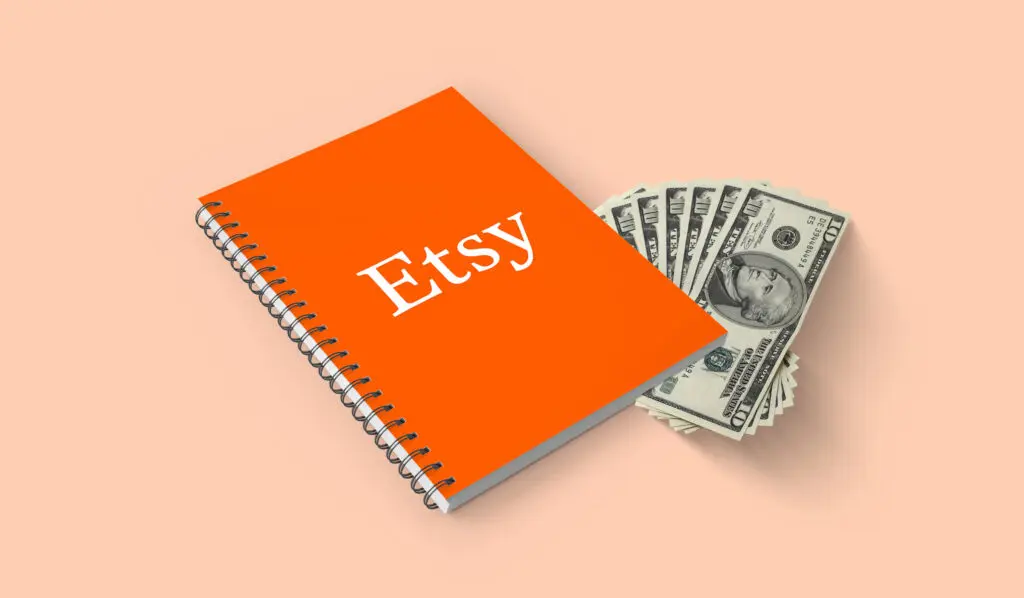
Create Your Canva Account
Start by setting up your Canva account at Canva.com. You can begin with a free Canva account and consider upgrading to a Canva Pro account as your business grows. Set up your brand kit with your color palette for consistent designs.
Research The Market and Validate Your Product Ideas
Conduct thorough market research before creating templates. Use Etsy’s search bar to see what’s trending-type “Canva template” and note the auto-suggestions. Look for listings with “bestseller” badges to identify high-demand products.
Pay attention to search results, prices, and the number of sales for similar products. Tools like Alura can help identify profitable niches by showing digital products sorted by sales volume.
Start Creating Canva Templates
Begin designing your templates using Canva’s graphic design tool. Focus on creating customizable designs that solve problems for your target audience. Use free elements if you want customers to edit the templates without needing a Pro account.
Remember that Canva operates at 72 ppi by default. For printable designs, adjust your canvas size-multiply dimensions by 300 for print-quality output.
For example, an 8.5×11 inch document should be 2550×3300 pixels.
Fine-Tune Your Designs
Polish your templates by ensuring they follow current design trends while remaining practical and user-friendly.
Test your templates by using them yourself to identify any usability issues. Make sure text is editable and all elements are properly aligned.
Set Up Your Etsy Shop
Create your Etsy account and set up your shop with a professional shop name and branding. Configure your shop settings for digital downloads and prepare compelling listing images that showcase your templates.
Use Canva to create professional listing images that highlight your templates’ features and benefits. Include mockups showing how the finished designs will look when used.
Share Canva Templates On Etsy
To share your Canva template on Etsy:
- Create a shareable Canva template link by clicking “Share” and then “Template link“
- Create a PDF file containing the template link and instructions
- Upload this PDF file to your Etsy listing
- Set proper expectations about what customers will receive
The PDF should include the shareable Canva template link, clear instructions on how to access and edit the template, and any other relevant information like printing recommendations.
Grow Your Etsy Shop
Launch with at least 20 listings to increase visibility.
These don’t need to be completely different products- you can create variations in color, layout, and style. Optimize your listings with relevant keywords and compelling product descriptions to improve your Etsy SEO and search results ranking.
How To Find What Templates To Sell?

Identifying profitable niches requires strategic research:
- Search Etsy: Use the search bar and note auto-complete suggestions to identify high-demand topics
- Check Bestsellers: Look for “bestseller” badges on listings to spot successful products
- Analyze Competition: Low competition + high demand = ideal niche
- Follow Trends: Stay updated on design trends and seasonal needs
- Listen To Customer Requests: Pay attention to what potential buyers are asking for
Focus on solving specific problems for clearly defined target audiences. Specialized templates for professional groups (consultants, photographers, real estate agents) often sell better than generic ones.
Prerequisites For Selling Canva Templates On Etsy

To sell Canva templates on Etsy, you’ll need to consider a few important steps.
Creating An Etsy Seller Account
To start selling, you’ll need an Etsy account configured for selling. Visit Etsy.com and follow the steps to open your shop. Make sure to:
- Set up shop policies for digital products
- Configure payment methods
- Create a professional shop name and brand identity
Tools and Skills Needed
Required tools include:
- Canva account (free or Pro)
- Computer with reliable internet
- Basic design skills
- PDF creation capability
While advanced design skills can help, Canva’s intuitive interface makes it possible for beginners to create sellable templates with practice and attention to detail.
Preparing Your Shop For Digital Products
Configure your Etsy shop settings for digital downloads:
- Enable automatic delivery of digital products
- Set up clear shop policies regarding templates
- Create informative FAQ sections about your digital products
- Prepare template delivery instructions
Pricing and Packaging Your Templates
How To Determine Pricing?
When setting prices:
- Research similar products on Etsy
- Consider your time investment
- Factor in Etsy fees
- Start competitively and adjust based on demand
- Price based on value, not just competition
Most successful Canva templates on Etsy sell between $3-15, with bundles priced higher at $20-50.
Create Bundles
Increase your average order value by creating bundles of related templates. For example:
- Complete social media template packages
- Wedding stationery suites
- Business branding kits
Bundles typically sell for 2-3 times the price of individual templates while providing perceived value to customers.
Use Discounts and Promotions
Use strategic promotions to attract interested buyers:
- Offer limited-time sales
- Create coupon codes for return customers
- Provide quantity discounts
- Run seasonal promotions
- Offer freebies to build your email list
5 Best-Selling Canva Templates On Etsy

Finding the best-selling Canva templates on Etsy can help your shop stand out and make more money.
Social Media Templates
Social media templates help businesses maintain consistent branding across platforms.
Top-selling products include:
- Instagram post and story templates
- Pinterest pin templates
- Social media content calendars
- Quote graphics
- Engagement post templates
These templates save time for social media managers and small business owners who need professional-looking content without design expertise.
Business Marketing Templates
Business templates help entrepreneurs present their services professionally:
- Business cards
- Media kits
- Price lists
- Real estate flyers
- Email newsletter templates
- Proposal templates
The business market is especially lucrative because these templates directly contribute to customers’ income generation.
Planner and Journal Templates
Planners and journals remain consistently popular:
- Budget planners
- Digital planners for tablet use
- Habit trackers
- Meal planners
- Fitness journals
- Goal-setting workbooks
According to Etsy search data, printable planners average 2,197,332 monthly views and sell for an average price of $4.93.
Resume and CV Templates
Job-seeking templates provide high value to customers:
- Modern resume templates
- CV designs
- Cover letter templates
- LinkedIn banner templates
- Portfolio layouts
These templates help job seekers stand out while saving time on design work.
Wedding Invitations and Event Designs
Event designs represent a massive market:
- Wedding invitation suites
- Save-the-date templates
- RSVP cards
- Wedding newspaper templates
- Event programs
- Menu designs
Wedding templates are particularly profitable because customers are willing to pay premium prices for special occasions.
Canva’s Terms of Use: Rules For Selling Templates

Understanding Canva’s terms of use is important if you want to sell templates.
A. Canva Licensing Options
Canva offers different licensing options:
- Free Media License Agreement covers most free content
- The One Design Use License applies to Pro content
- Special licenses apply for content from partners like Pixabay and Pexels
Under the Free Media License Agreement, you can use Canva’s free content in commercial projects, including templates for sale, as long as they become part of a larger, original composition.
B. Commercial Use Guidelines
Canva allows commercial use of its platform with specific guidelines:
- You can sell designs where Canva elements are part of a new composition
- You can sell physical and digital products featuring your Canva-created designs
- You cannot sell unmodified Canva elements or templates
Generally, both Free and Pro users can sell designs on merchandise and create certain digital products like e-books and magazines.
How To Avoid Violations?
To stay compliant:
- Create designs from scratch rather than modifying existing templates
- Don’t resell Canva elements on their own
- Don’t claim Canva elements as your own work
- Check licensing for specific elements, especially photos with people
- Use only free elements if customers will be editing the templates
How To Optimize Your Canva Template Listings On Etsy?

Implement these Etsy SEO strategies:
- Research relevant keywords using Etsy’s search bar suggestions
- Include keywords in titles, tags, and product descriptions
- Create high-quality listing images that showcase your templates
- Write detailed descriptions explaining template features and benefits
- Respond quickly to customer questions
- Encourage positive reviews from buyers
The first thing in your title should be your main keyword, followed by descriptive terms that potential buyers might search for.
How to Promote Your Canva Templates Outside of Etsy?
Expand your reach through:
- Pinterest marketing with template previews
- Instagram posts showcasing template usage
- Facebook groups for entrepreneurs and content creators
- YouTube tutorials demonstrating your templates
- Email marketing to previous customers
- Collaborations with influencers in your niche
Creating valuable content around your templates helps attract your target audience and position you as an expert.
How to Manage and Grow Your Etsy Business?
Scale your template shop by:
- Regularly adding new listings
- Updating existing templates to follow design trends
- Building an email list of interested buyers
- Tracking your sales and popular items
- Expanding into complementary product types
- Considering multiple platforms beyond Etsy
Template selling represents a huge opportunity for passive income, but requires consistent effort in the beginning to build momentum.
FAQ’s:
Can I Sell Canva Templates For Commercial Use?
Yes, you can sell Canva templates for commercial use. Buyers can purchase your templates and use them for their businesses. However, you should clarify in your listing whether your templates include free elements only or if they require a Canva Pro account to access certain features.
Can You Include Canva Pro Elements In Your Design?
You can include Canva Pro elements in your designs, but be aware that customers will need a Canva Pro account to access those elements. For maximum accessibility, many successful sellers use only free elements in their templates so all customers can use them regardless of their Canva subscription level.
Can I Use Canva Graphics For Print-On-Demand Designs?
Yes, you can use Canva to create designs for print-on-demand products like t-shirts, mugs, and tote bags.
Canva’s Content License Agreement allows both Free and Pro users to sell designs on printed merchandise as long as the Canva elements are part of a unique composition and not used standalone.
Is Selling Canva designs On Etsy Worth It?
Yes, selling Canva designs on Etsy is worth it for many designers.
With low startup costs, no inventory management, and the potential for great passive income, it’s an attractive business model. Some shops earn $1,000-2,000 monthly, with top performers making $20,000+ per month. Individual templates can generate over $1,000 in sales.
The key to success is creating high-quality, in-demand templates that solve specific problems for a clearly defined target audience.
Conclusion
Selling Canva templates on Etsy represents a significant opportunity for designers at all skill levels. The combination of low entry barriers, scalable passive income potential, and growing demand makes this business model particularly attractive in 2025.
Success requires understanding Canva’s licensing terms, creating truly valuable templates, and effectively marketing your digital products to the right audience. While competition exists, focusing on profitable niches and high-quality design will help your templates stand out.
The most successful sellers approach this business strategically-conducting thorough market research, creating customizable designs that solve real problems, and optimizing their listings with relevant keywords to attract potential customers.
If you’re ready to turn your design skills into a rewarding side hustle or even a full-time business, selling Canva templates on Etsy might be the perfect opportunity. Start with one type of template, master the process, and gradually expand your digital product offerings as you learn what resonates with your target audience.